* click ▶︎ or ▼to expand or collipse the solution part.
Offline / Syncing
When your device shows Offline in the Helium App / Helium Website, firstly you need to use a computer to connect to the same LAN cable / WiFi to make sure it can access the Internet. This is the fastest way to make sure your network is good.
For Bobcat, use the Diagnoser to test if your Network is working first if you noticed your Bobcat is YELLOW light.
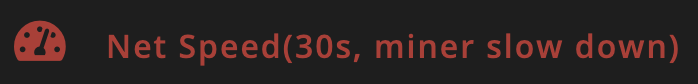
{
"DownloadSpeed": "90 Mbit/s",
"UploadSpeed": "82 Mbit/s",
"Latency": "10.540395ms"
}
But there are many reasons can cause “Offline”. See Why Offline / Syncing.
Relay
You may see Relay in Helium App or HeliumWeb. The Relay status is determined by lib_p2p. Hotspot’s connection is being relayed through another Hotspot on the network which may affect mining. If the port 44158 is closed, you’d better to open it to solve the Relay. A Relayed hotspot may show “NAT Type Symmetric“, “NAT Type Restricted” in your Bobcat Diagnoser. Non Relayed hotspot shows “NAT Type None“. If it’s showing “NAT Type Unknown“, that means you need to wait until the NAT Type found by the miner. To confirm if y0ur hotspot is relayed, you can click the “Helium Api” menu in your diagnoser and see if the address is p2p, your hotspot is relayed.
There are three ways to open the NAT for mining: UPnP, Port Forwarding and DMZ. You should only use one method to open ports at a time.
Open port 44158 means open port in your Routers. The port 44158 is open in your Hotspot doesn’t mean it’s open to the internet. You need to test if from the internet (see the steps. below).
All of these are features of the router’s firewall, Most routers will have these settings in the Firewall, router, virtual server or NAT settings.

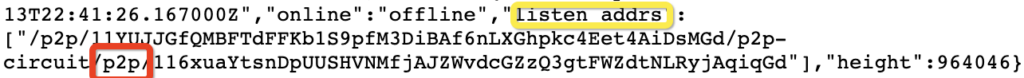
Use Port Forwarding to solve your Relay
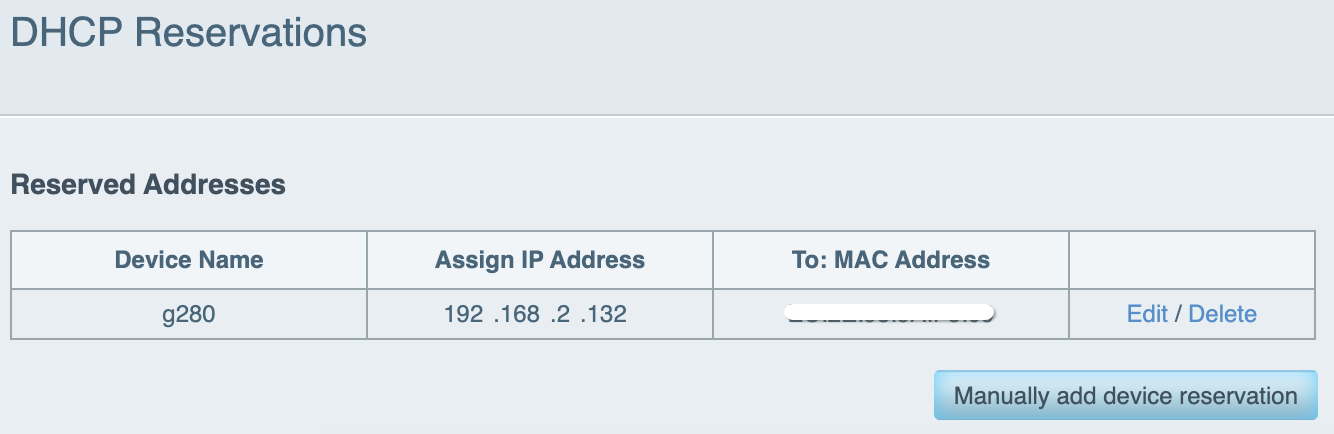
Your bobcatminer (old name was g280) IP address every time your router restarted if not reserved.
It can be found in LAN Network / DHCP settings.
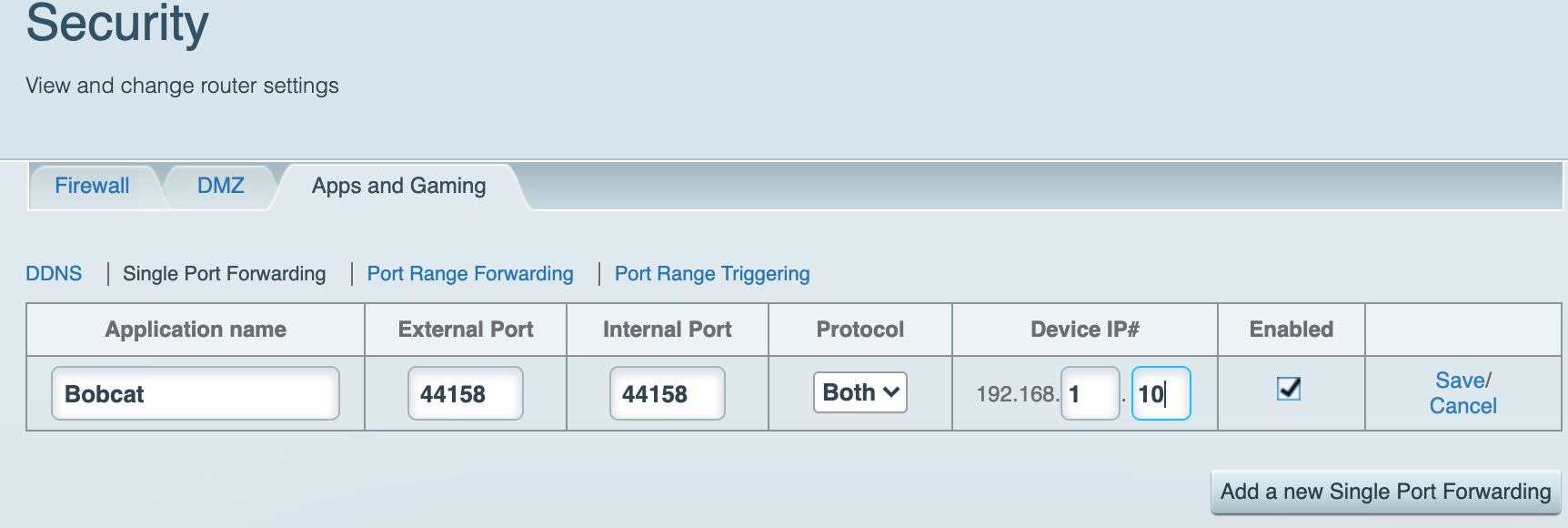
Port Forwarding
It can be found in Game / Security. In some routers, it’s called Virtual Server.
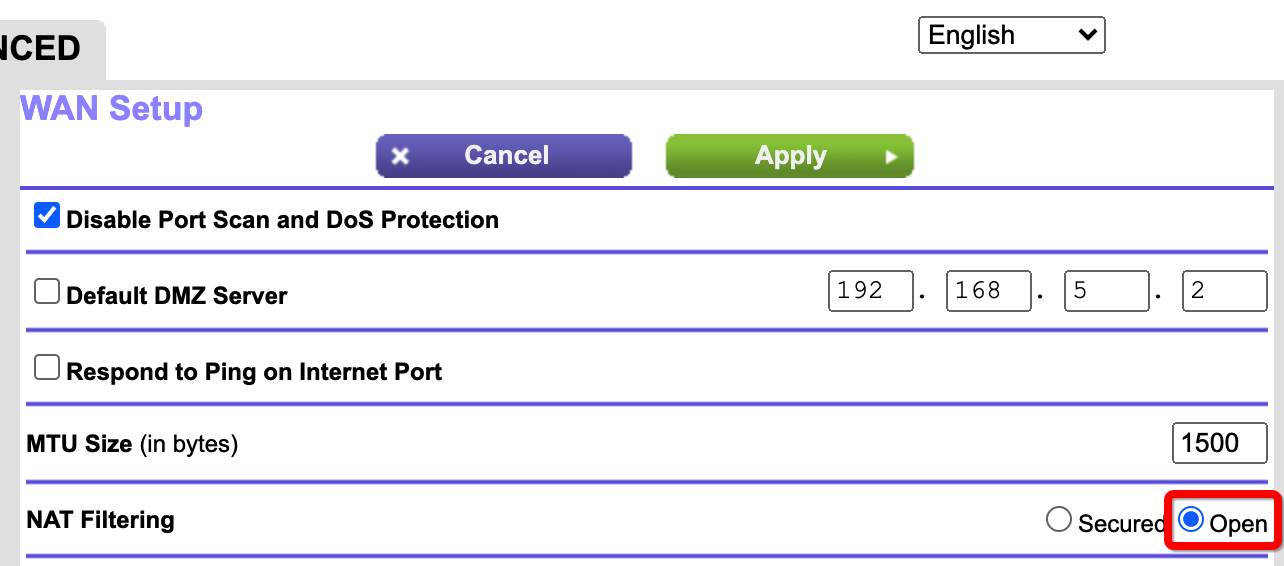
Now change your “NAT filtering” to “open”.
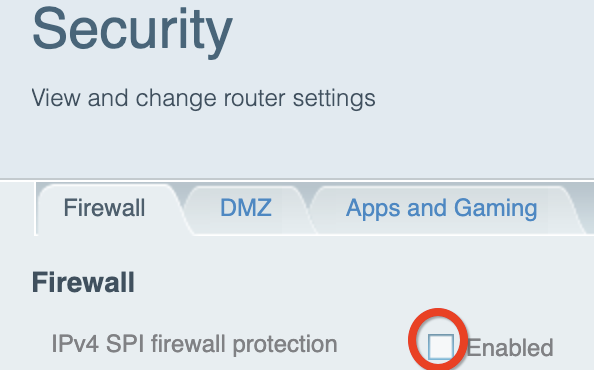
Sometimes you need to try disable your IP4 SPI Firewall in the router if you can see it.
Some routers don’t need restart but you’d better restart it if you don’t know
Enable UPnP to solve your Relay
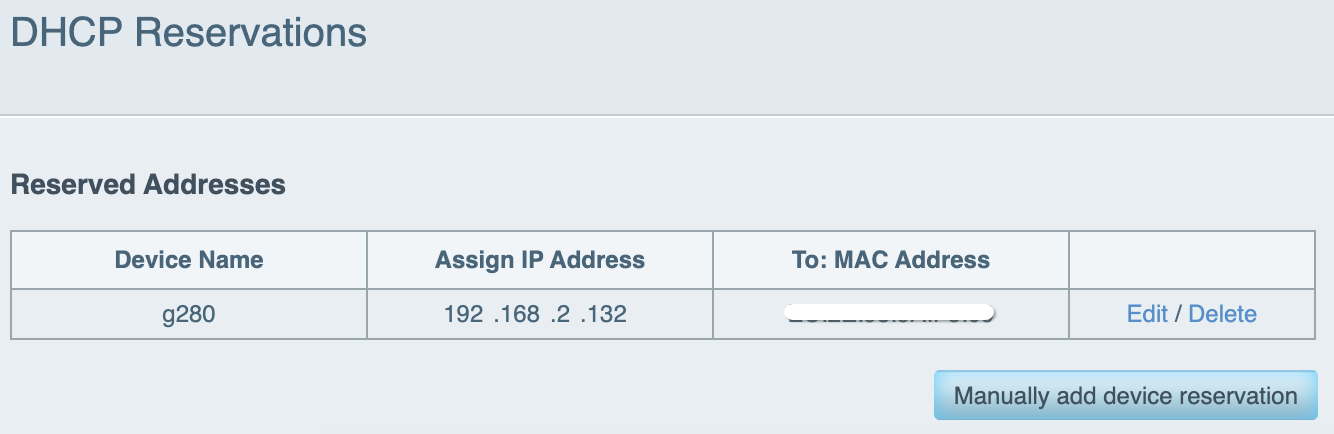
Your bobcatminer IP address every time your router restarted if not reserved.
It can be found in LAN Network / DHCP settings.
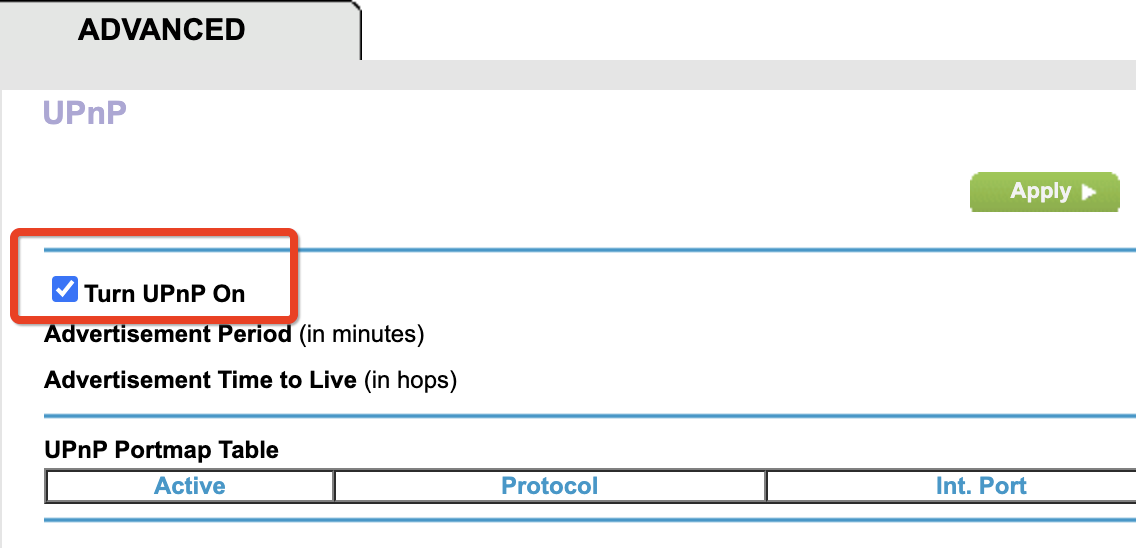
Enable UPnP
If UPnP works, after UPnP enabled, wait for more than 30minutes (depends on the advertisement period), you will see ports were added to Portmap table. If it does not work, try Port Forwarding.
Helium Miner should be able to add 44158 to Portmap table for you when UPnP enabled. See https://github.com/helium/erlang-libp2p/blob/master/src/nat/libp2p_nat_server.erl
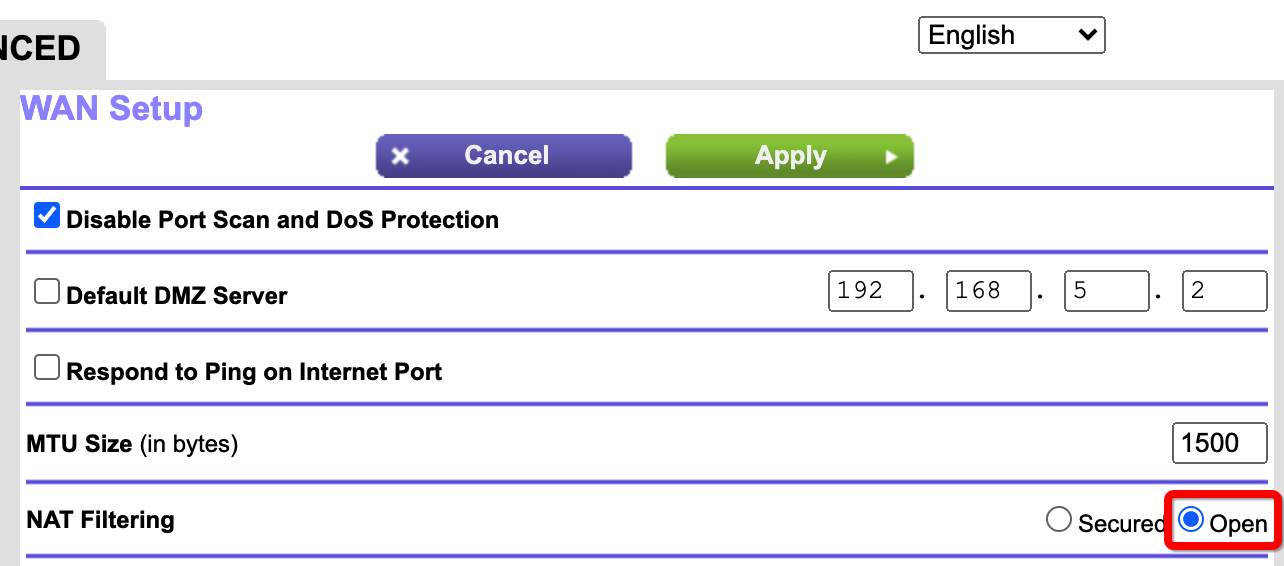
Now change your “NAT filtering” to “open”.
Suggestions
If you are using a wireless network hotspot and you can enable UPnP, it will be convinient because the Miner will map port 44158 for you directly. But UPnP is not a universally standardized feature, and therefore does not always work as intended. Some routers don’t have UPnP and some will not work even if you enable UPnP. Enable user configurable UPnP may give all p2p softwares the ability to map ports in your router. A worm or malware program can use UPnP to compromise the security of your LAN. I recommend that you manually set up port forwarding if you can instead of enabling UPnP. However, in some cases, dynamic port forwarding is required.
Relay status inside Miner
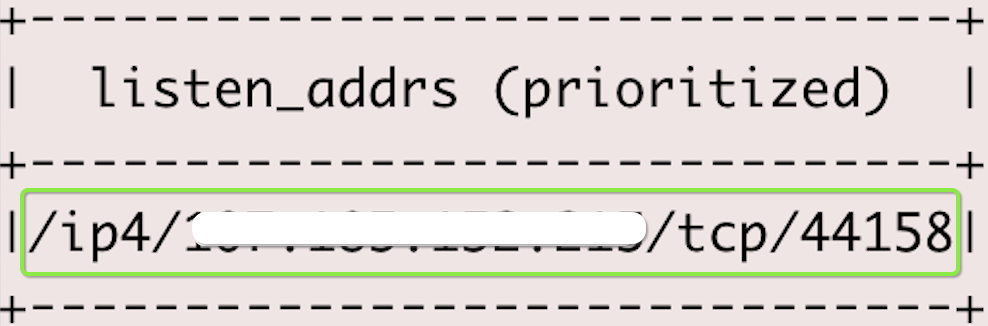
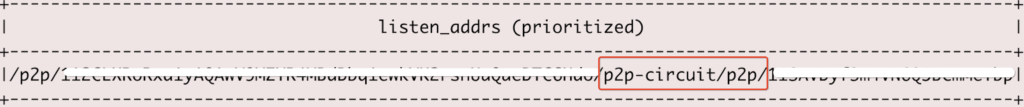
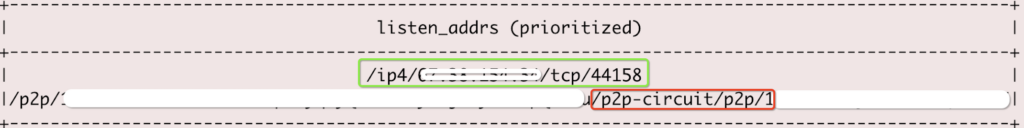
Firewall
By opening port 44158, you’ve resolved the Relay. It’s part of the firewall settings. But keep in mind a Non-Relayed Miner may not work as expected if you have a strict firewall. Some Packet Rules may filter your witness / beacon packets. If you saw Invalid Packets in your diagnose log, go to your firewall settings, add packet filter pass rules &/ disable deny rules for your bobcatminer / the second Router.
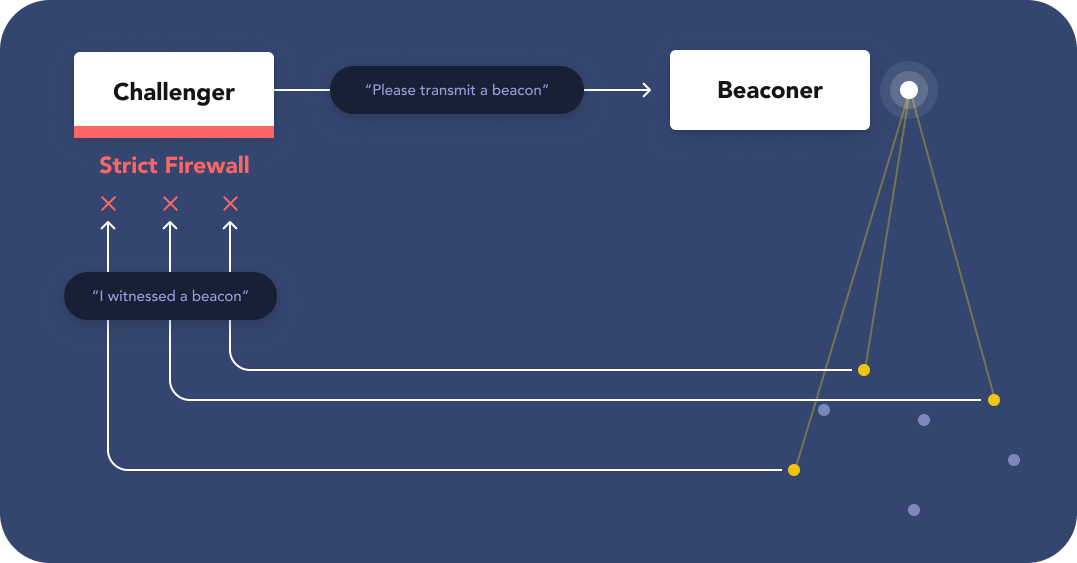
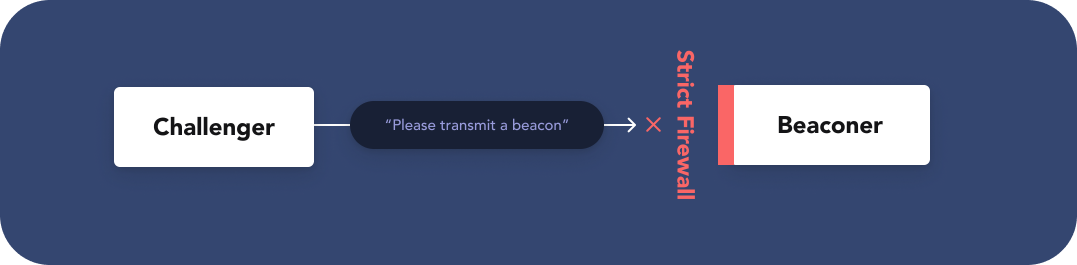
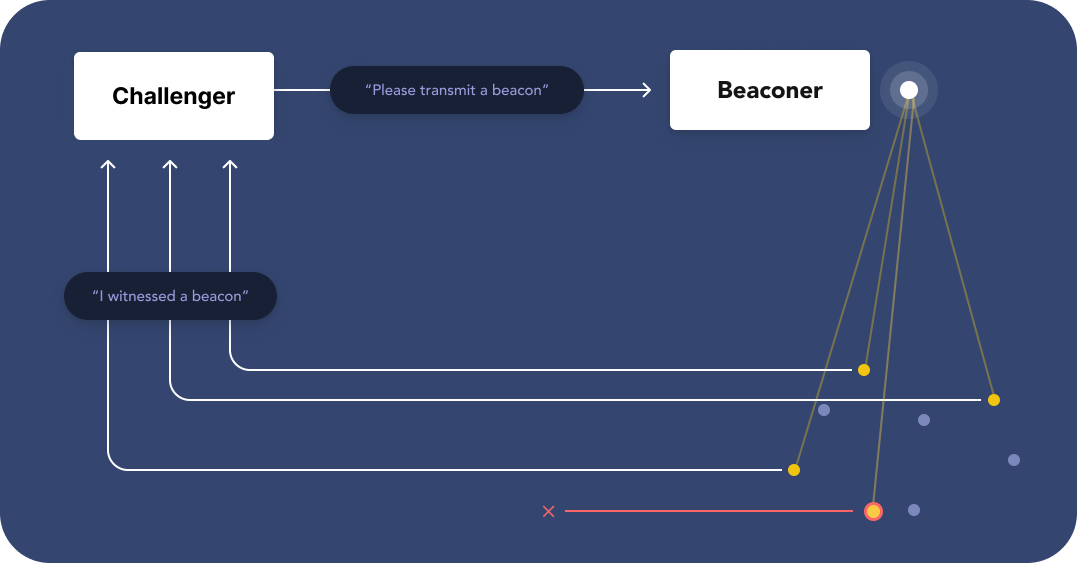
Diagrams from Helium Website, Thanks to @oktyvm for these awesome graphics!
Diagnose Log
If your router has a diagnose log, enable and use it. After Port Forwarding enabled, you can see both ongoing and incoming traffic in the log right away (no reboot in most of the routers). 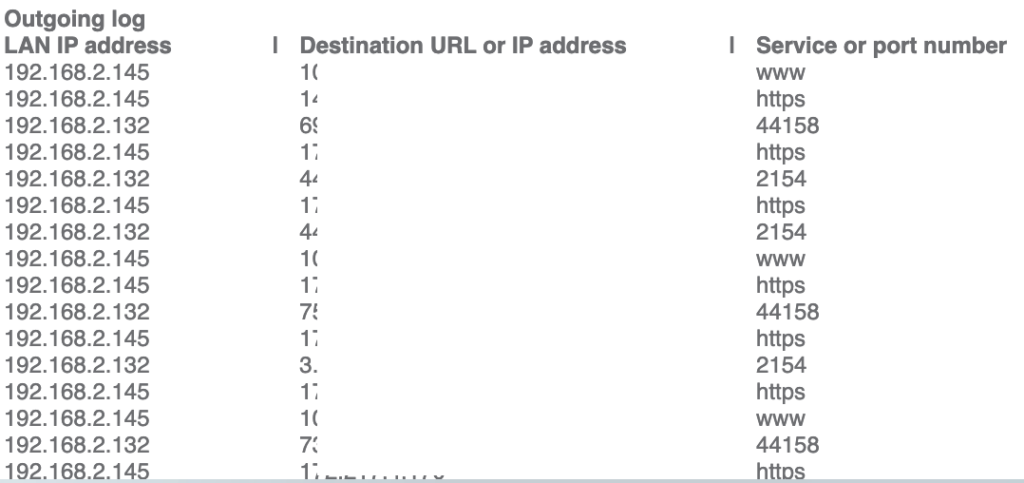
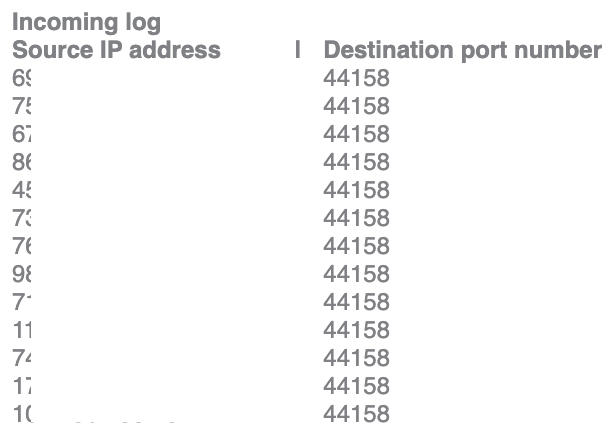
How to forget the WiFi
You’ve setup the WiFi but then you switched to the Cable. Here’s the steps to forget the WiFi using Helium Hotspot Utility App. Connect your Miner via Bluetooth, scan it and connect to the hotspot. Then follow steps below:
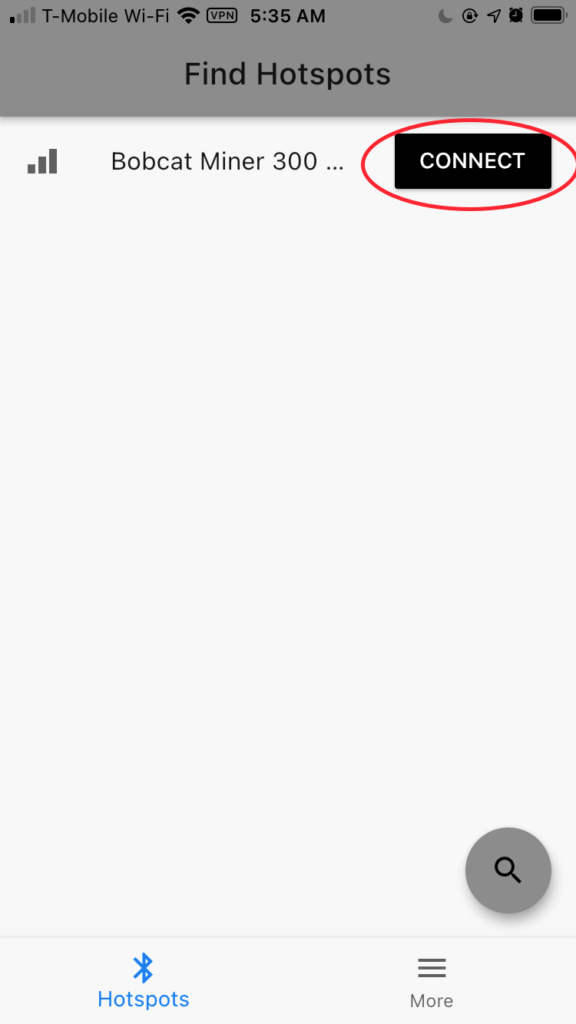
Connect 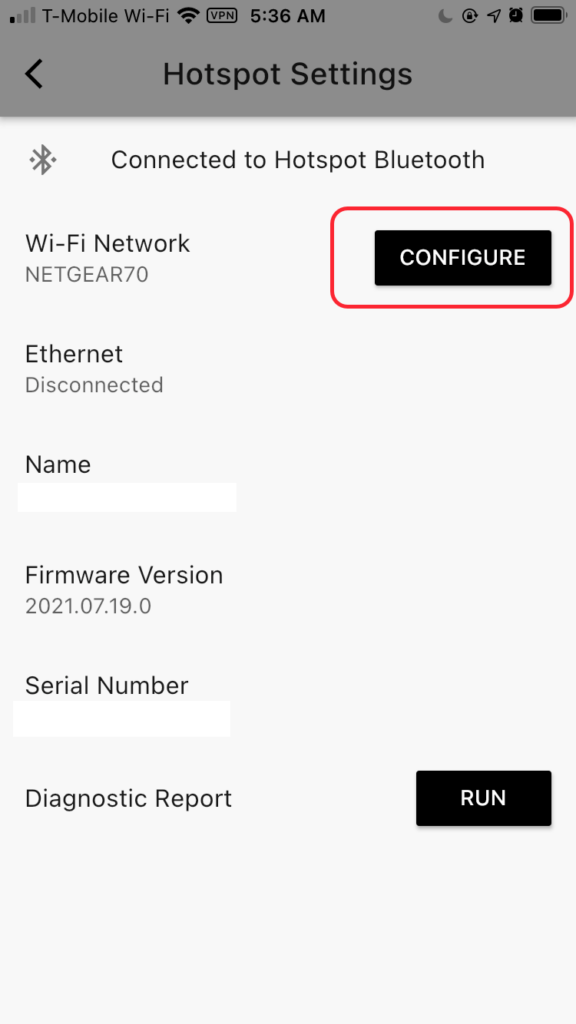
Config 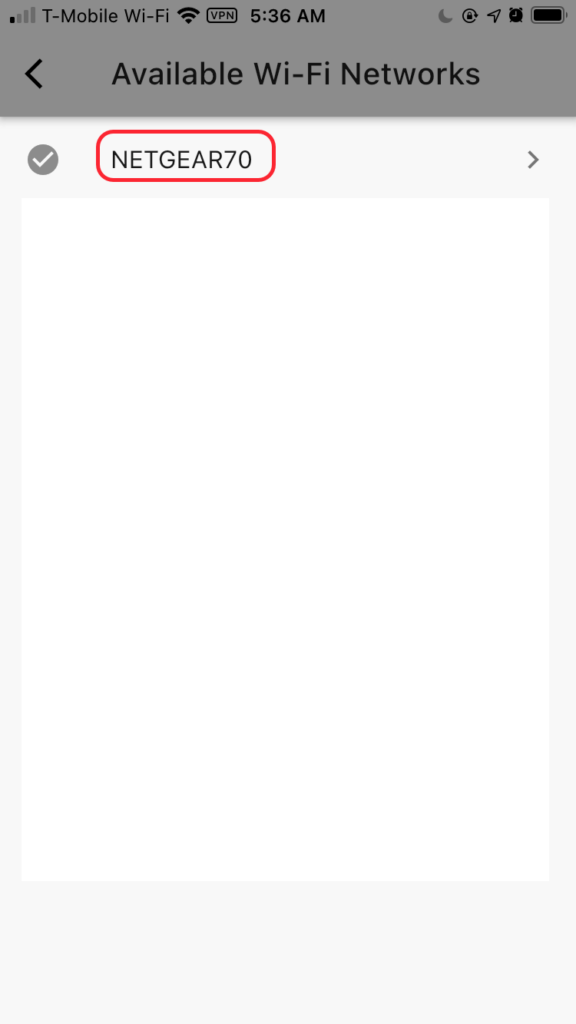
Choose current Wifi 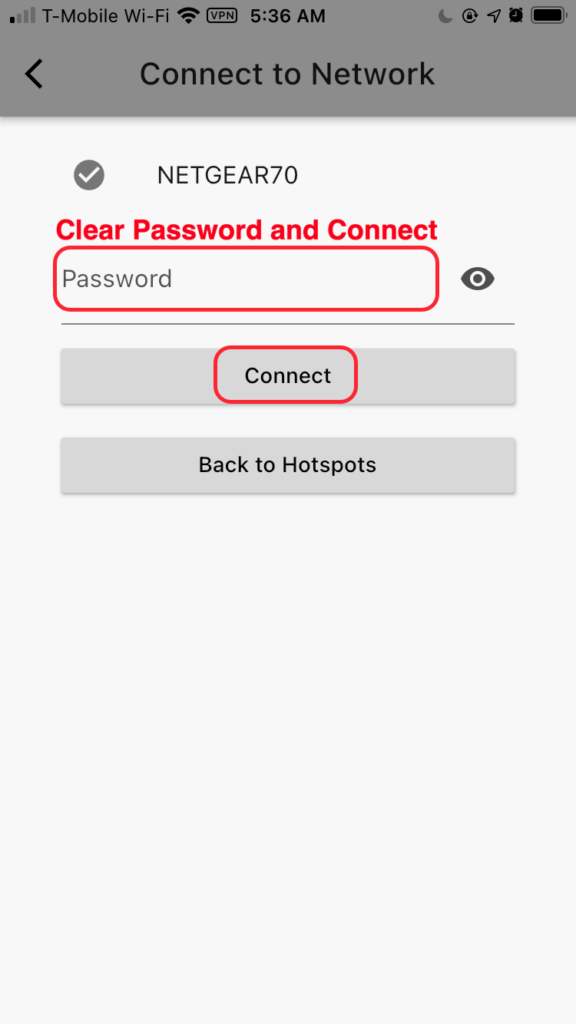
Clear password and Click Connect 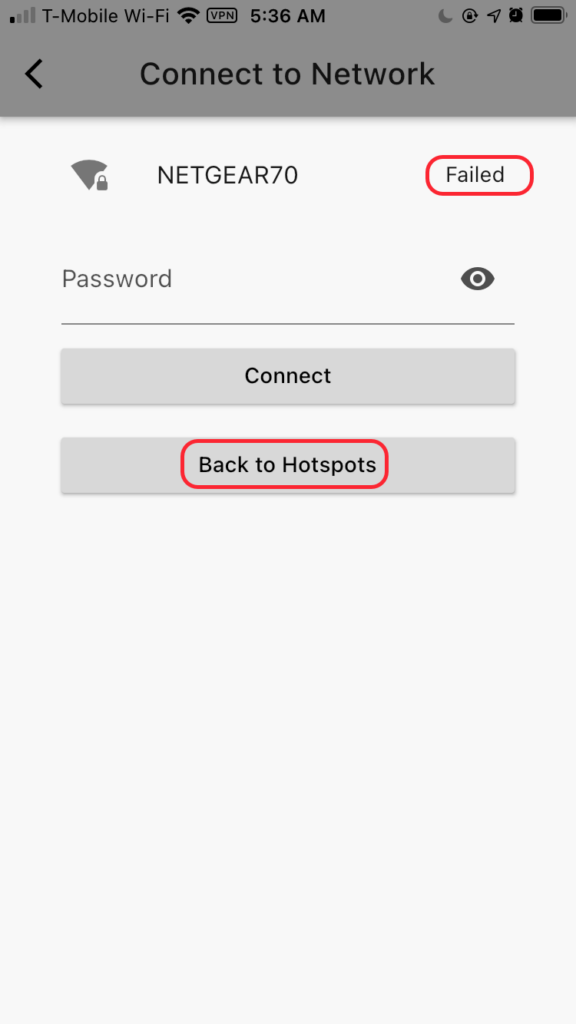
App shows Failed 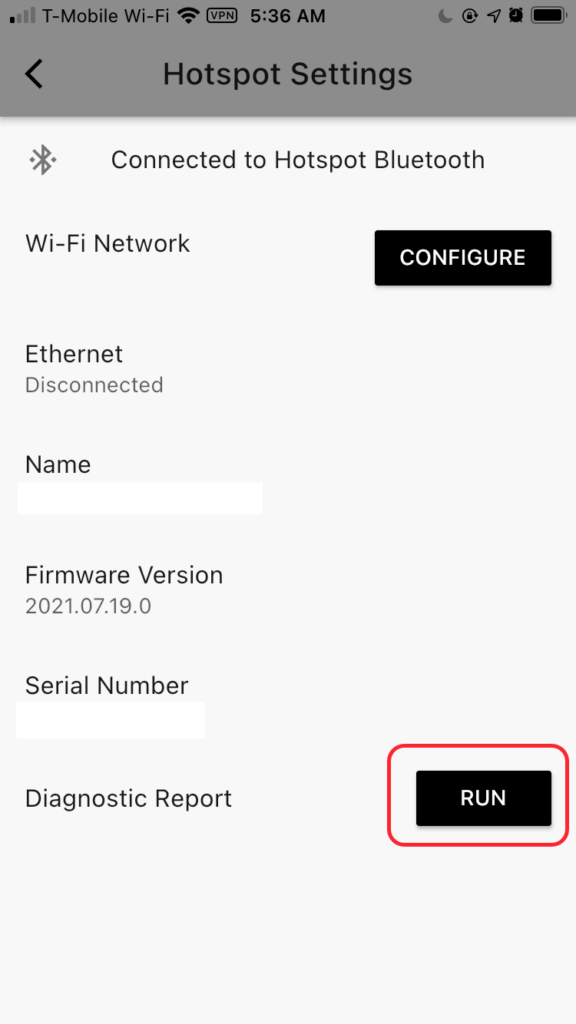
Back to hotspots and run a Diagnostic report 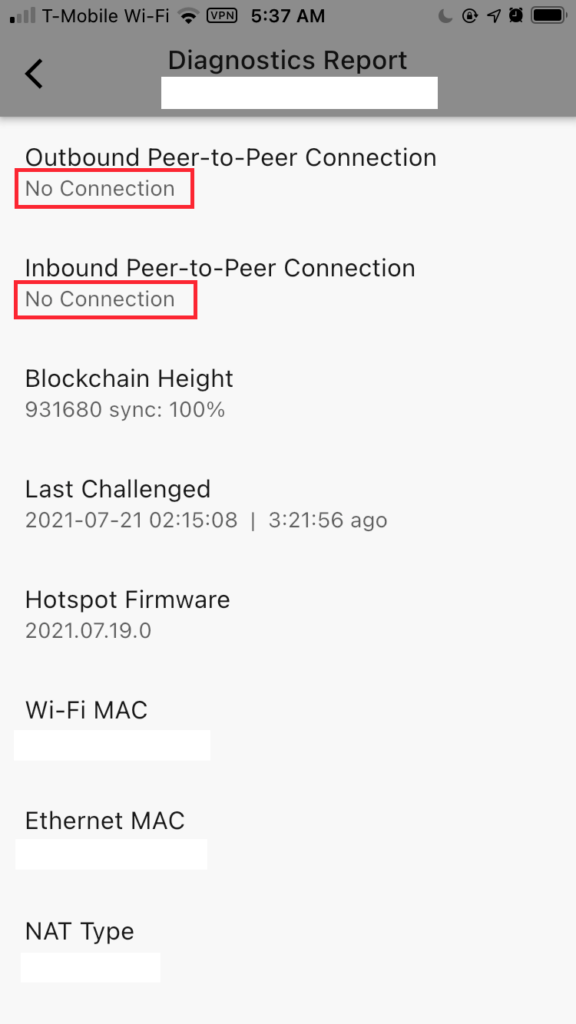
WiFi forgot
Network Speed
On your phone, google “Internet speed test”. If you are using WiFi, test at exactly the same location as your Miner. Make sure your network speed is fast (100M will be perfect).
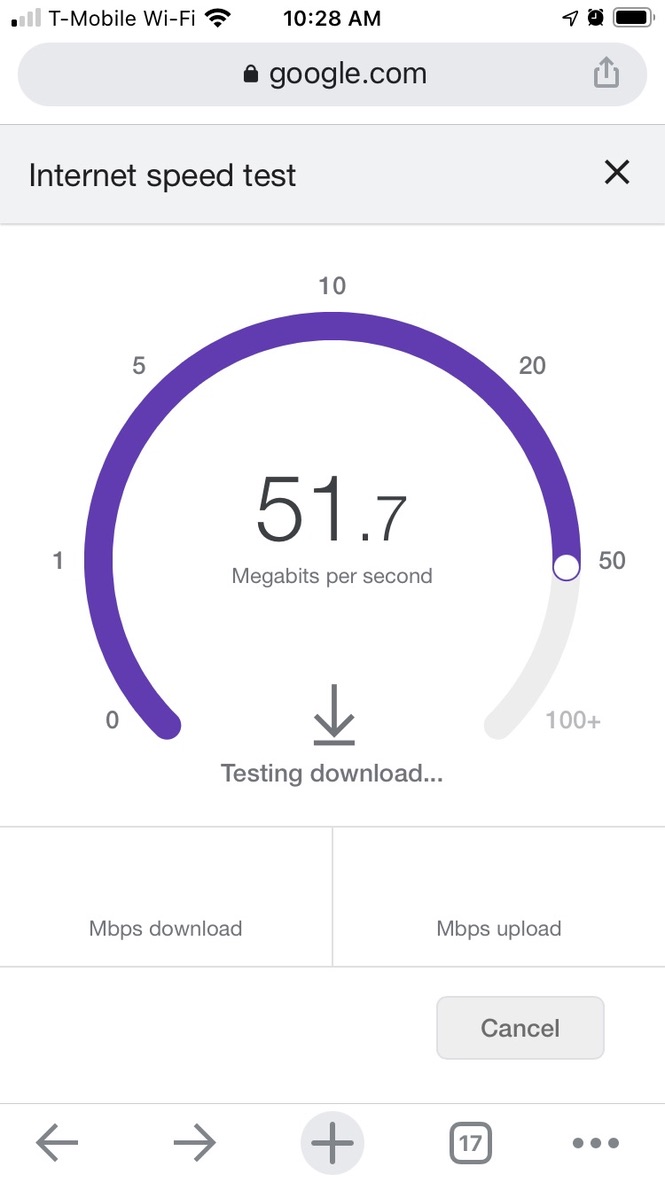
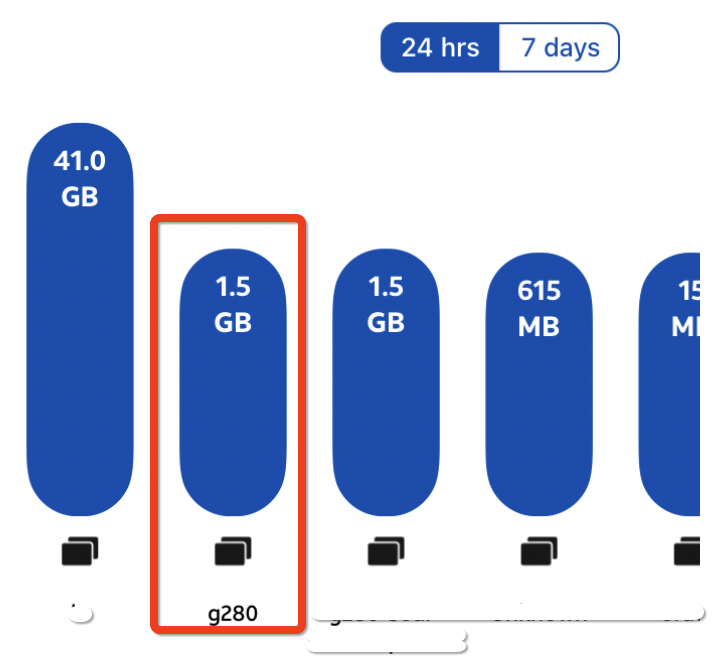
For Bobcat, use the Diagnoser to test the speed from your miner directly.

Buy Bobcat Miner from the official website: https://www.bobcatminer.com.
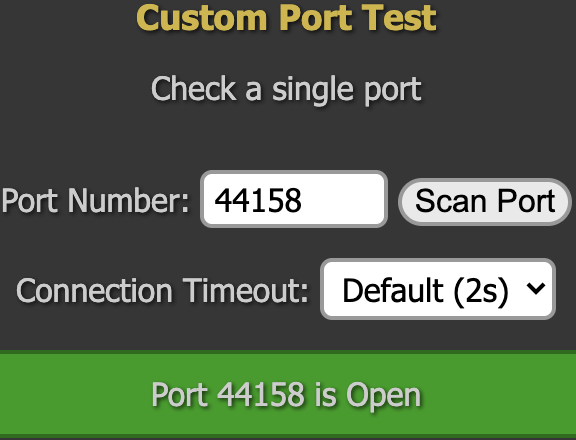
130 replies on “Network”
Hello, would appreciate any feedback regarding router setup. My bobcat has a lot of beacons with no witnesses, and I get invalid witnesses too. However, sometimes it works, so it seems that settings should be ok. The hotspots in my area aren’t moving around, so I am at a loss why I get so many no witness beacons. I’ve had 3 just today. Any tips on what I may want to look at to improve my witnesses? I have port forwarding on with 22, 443, and 44158 open. UPnP off.
What have you changed before you lost witnesses?
Have you changed Antenna or update location / height in the Helium App?
Or network changes? If you haven’t changed anything,
maybe it’s caused by other hotspots, they received your beacons
but wasn’t able to submit a receipt to the blockchain.
There are few hotspots nearby, you can try to move the Antenna outdoor if it’s indoor now.
If it’s indoor and there are metal door screen on your window or your window is thick,
try to move to another place. Also, since it’s Summer, pay attention to the temperature of your hotspot.
I have not moved the hotspot (unless you count a few inches here and there) and nothing has changed, but I have always had issues with zero-witness beacons. Interesting you mention the window thickness, it is double-payned, however it is the best window I have for location.
I have been trying to find out more information on how weather and sun affects the antenna, and have unsuccessfully tried to chat with bobcat support. I do want to move it outside, but I am unsure how the sunlight / temperature would affect it, and when winter comes, we have -40C temps possible. If I mount on my roof, I intend to leave it there. Right now, I have inside to ensure it doesn’t get damaged although it is still in direct sunlight in current location.
To answer your question, I created another two pages FYI.
https://www.nowitness.org/bobcat-outdoor-enclosure-test/
https://www.nowitness.org/diy-enclosure/
We are 7 bobcat in the same area, they work well 1 or 2 days doing between 1 and 1.5 hnt and then spend 1 week blocked. To that we must add each update that also slows them down.
If your Antenna/locatioin is changed then are you suppose to do something in the app to recognize the change? Any info would help. Not getting any witnesses. Thanks
Yes, you need to change. Or it will not work. Specially after PoCv11 enabled.
Anyone know the issue
{
“ota_version”: “1.0.2.37”,
“region”: “EU868”,
“animal”: “narrow-mulberry-cod”,
“pubkey”: “112vGNtJ6icJ38asHX8utwwXLyp3gm8kFYtH5TBSUpg8dafccQTu”,
“miner”: {
“State”: “running”,
“Status”: “Up 9 hours”,
“Names”: [
“/miner”
],
“Image”: “quay.io/team-helium/miner:miner-arm64_2021.10.27.0_GA”,
“Created”: 1635519864
},
“miner_height”: “1076112”,
“blockchain_height”: “1076113”,
“epoch”: “28077”,
“ports”: {
“44158”: “open”
},
“p2p_status”: [
“+———+———+”,
“| name | result |”,
“+———+———+”,
“|connected| yes |”,
“|dialable | yes |”,
“|nat_type |symmetric|”,
“| height | 1076112 |”,
“+———+———+”,
It looks good, you need to open 44158 in your router.
I’m having issues with my miner being relayed. Any tips?
ota_version”: “1.0.2.12”,
“miner”: {
“State”: “running”,
Image”: “quay.io/team-helium/miner:miner-arm64_2021.08.05.0_GA”,
“Created”: 1628620633,
“Ports”: [
{
“IP”: “0.0.0.0”,
“PrivatePort”: 1680,
“PublicPort”: 1680,
“Type”: “udp”
},
{
“IP”: “0.0.0.0”,
“PrivatePort”: 44158,
“PublicPort”: 44158,
“Type”: “tcp”
height”: [
“24608 959854”,
“”
],
“ports”: {
“1680”: “closed”,
“44158”: “open”
},
“p2p_status”: [
“+———+——+”,
“| name |result|”,
“+———+——+”,
“|connected| yes |”,
“|dialable | yes |”,
“|nat_type | none |”,
“| height |959854|”,
“+———+——+”,
“”,
It’s not relayed. Maybe the explorer is showing wrong status. You can look into your router see if there are some NAT filter or SPI firewall enabled. Disable them if you want. If you haven’t reserved an IP address for your miner, or have multiple miners using same network and your UPNP is enabled, the status can switch to relay.
I was syncing another miner but didn’t assert it at my home. After I saw relayed I turn off the syncing miner. Then I saw the nat type said something else so I went into Wan settings and set it to open. Should I just leave it alone?
Multiple miners using the same network can cause relayed status. You can still sync your miner there.
The Helium and Bobcat diagnostics say I have NAT open but the Helium API still says listen_addrs is P2P (as well as the explorer saying relayed). I’m trying to figure out if I’m actually relayed or not, and if my ports are open what else I should do. Thanks
Maybe your are using a second level router? Or your ISP has some restrict. You can try to reboot your router to see if it changes.
Nevermind! It seems their API took some time to update the relay based on my NAT change. Awesome article. Thank you so much
Hello, firstly, thx for all your guidance – A LOT! Going meticulously your posts through all of your posts cuz received my bobcats a month ago. Trying to catch this moving train but can’t seem to grab it.
For example, have a Bobcat on RUT240 ruter: Sweet Jade Seahorse.
Explorer: online (no relay).
Bobcat bluetooth diagnostics: Peer-to-Peer Connections: Inbound: yes, outbound: yes. Disk: no data available. NAT Type: None. IP Address: 192.xxx.x.xxx
OTA:
ports”: {“44158”: “open”}, “region”: “EU868”, “|connected| yes |”, “|dialable | yes |”, “|nat_type |symmetric|”, –> HMM, on bluetooth diagnostics it says None, and here it’s symmetric. “| height | 1044935 |”, “DownloadSpeed” : “32 Mbit/s” “UploadSpeed” : “0 Mbit/s” –> HMM, shouldn’t this be >0? “Latency”: “21.463606ms”
“listen address”: “/ip4/xxx.xxx.x.xxx/tcp/44158”, “p2p/011iXNqWtf47vM…./p2p-circuit/p2p/112HS5…” –> HMM, shouldn’t this NOT be here?
PS not a network question but should I reduce the 5.8 antenna gain to the actual calculated one right now because of PoCv11 (5.8 – LMR400length in meters x 0.13 – 0.15 for connectors – 0.5 for arrestor)? Maybe I’m wrong, but I don’t think it should be earning an average of 0.25HNT per day.
Off to test the others because at the moment, at this rainy day, all the 8 miners from me&myfriends are only earning about 1-1.5 HNT a day. Which is, I believe, is too silly because Curly Felt Chicken is earning 1.6 by himself. Gradually moving all outdoors, elevation, and even building an off-grid autonomous one….
Run the disco mode, if you can see a lot of responses, that means your miner is good. There are too many reasons another one is higher than yours.
Your scale is 0.5, his is 1.0. Also, maybe different location, height, etc
What is the login/password for connecting by SSH to the Bobcat?
I don’t know. I don’t think you can access it. You can have a DIY gateway and put the Helium Miner in it to study the blockchain.
Username: bobcat
Password: miner
my bobcat nat type sysmetric. is it problem? if yes how fix it ?
It’s relayed. Open 44158 to solve the relay. If you are using 2 top-down routers, you need to open 44158 for the second router in your first router too.
I have 44158 open and my nat type is symmetric, but diagnostics show green for inbound and outbound connections. Do I need to worry about the nat type to get it out of relay?
symmetric means your hotspot is relayed. You can double check if your IP is reserved for 44158. If you are using multiple routers, take a look at if the top level router also did port forwarding. If everything is OK, try to restart your router, your miner and check Helium API https://api.helium.io/v1/hotspots/xxxxx, see if the listen_address is ip4.
How do I check helium api
In the diagnoser menu, click API or Blockchain Height.
Whatshould be min internet speed ?
There isn’t min internet speed. But I know one Bobcat has 1M download & 1M upload speed with 150ms latency stopped working because it wasn’t able to catch up the block height. I think the latency is more important than speed, bad router, ISP firewall, multiple level routings can cause big latency.
Can someone please look at this, my miner still shows as relayed
{
“time”: “2021-08-17 18:37:30 +0000 UTC”,
“temp0”: “46 °C”,
“temp1”: “44 °C”,
“temp_alert”: “normal”,
“ota_version”: “1.0.0.9”,
“miner”: {
“State”: “running”,
“Status”: “Up 3 hours”,
“Names”: [
“/miner”
],
“Image”: “quay.io/team-helium/miner:miner-arm64_2021.08.11.2_GA”,
“Created”: 1629215732,
“Ports”: [
{
“IP”: “0.0.0.0”,
“PrivatePort”: 1680,
“PublicPort”: 1680,
“Type”: “udp”
},
{
“IP”: “0.0.0.0”,
“PrivatePort”: 44158,
“PublicPort”: 44158,
“Type”: “tcp”
}
]
},
“miner_alert”: “”,
“miner_desc”: “”,
“pubkey”: “11uRYUmm6abxkN3V3tUwNrrXVTW1bo6VErpmPvrczUf5pd5tG4q”,
“animal”: “ripe-viridian-giraffe”,
“region”: [
“US915”,
“”
],
“height”: [
“24905 969688”,
“”
],
“ports”: {
“1680”: “closed”,
“44158”: “open”
},
“p2p_status”: [
“+———+——+”,
“| name |result|”,
“+———+——+”,
“|connected| yes |”,
“|dialable | yes |”,
“|nat_type | none |”,
“| height |969688|”,
“+———+——+”,
“”,
If your miner has both beacons and witnesses, it’s OK in this status.
You need to create a Static IP on your internet router.
I read here that a Bobcat miner used around 1.5GB a day. However, mine is using between 8 and 10GB a day! What could be the issue?
Is it working normally? If so maybe your miner has good performance and pairing a lot of other miners to for their syncing. If it’s not, maybe you are experiencing a yellow / red light issue? Maybe a snapshot was downloaded many times to your miner or miner pulled images many times? The 1.5G was before, it should be more than that now.
can you please look at mine, my miner is syncing aging to the blockchain and its been 4 days and it hasn’t synced this time?
“time”: “2021-08-19 19:39:24 +0000 UTC”,
“temp0”: “49 °C”,
“temp1”: “46 °C”,
“temp_alert”: “normal”,
“ota_version”: “1.0.0.9”,
“miner”: {
“State”: “running”,
“Status”: “Up 3 hours”,
“Names”: [
“/miner”
],
“Image”: “quay.io/team-helium/miner:miner-arm64_2021.08.11.2_GA”,
“Created”: 1629392707,
“Ports”: [
{
“IP”: “0.0.0.0”,
“PrivatePort”: 1680,
“PublicPort”: 1680,
“Type”: “udp”
},
{
“IP”: “0.0.0.0”,
“PrivatePort”: 44158,
“PublicPort”: 44158,
“Type”: “tcp”
}
]
},
“miner_alert”: “”,
“miner_desc”: “”,
“pubkey”: “11GDvvVtfjikFCxHK4uNeyeAftLmCtMYzemzg4P2XXoYp39zcQK”,
“animal”: “large-cloud-panther”,
“region”: [
“US915”,
“”
],
“height”: [
“24817 966744”,
“”
],
“ports”: {
“1680”: “closed”,
“44158”: “open”
},
“p2p_status”: [
“+———+——+”,
“| name |result|”,
“+———+——+”,
“|connected| yes |”,
“|dialable | yes |”,
“|nat_type | none |”,
“| height |966744|”,
“+———+——+”,
“”,
“”
Yeah, it’s slow. Your miner looks good. You can just wait.
looks good, only need to wait
It looks like you don’t have a static IP address assigned to your miner.
Hello Beaconer,
Thanks for using your valuable time helping out others!
My Bobcat has been at 39 witnesses for appx 6 days and back on Relay status but is synced/online and generating very little revenue. Any suggestions to correct the relay status would be greatly appreciated.
Maybe the next release of Bobcat firmware can help you solve the relay. For the revenue, it’s not only network. Location > Height > Antenna > Network.
Thank you for devoting your time to help others. I have a bobcat 300. I recently moved its location from SE to north of Houston where there are more hot spots than my area. It worked fine after installation. I opened all ports which were needed to be opened. I even called AT&T to confirm my armature IT work. After 24 hours my miner got out of relayed status and produced 1 witness. After a couple of days I noticed that my only witness was offline and has been for over two days. I have mined on .0001 in over 24 hours. Please help….
Sorry… will help.
I have a sensecap miner. It’s been installed for 10 days and has yet to witness a challenge. I’ve only mined .65 Helium in that time frame. I have a static IP address for my miner with Port 44158 open both ways. It’s not showing relayed, and the diagnostics show NAT Type as static. Any suggestions on why it will not witness a challenge and mining is so low? I’m in an area that has approximately 15 miners within a mile or two. I have a 4 dbi Antenna. Any help would be appreciated. Thanks
Antenna indoor? Try to move it outdoor.
My miner says 44158 open, Nat type none and it’s relayed. It does state p2p in listener address. Per the Network help above it says miner isn’t relayed if nat type is none but then it says if p2p is present it is relayed….so which is it?
Maybe just need some time for the blockchain to adjust the status. You can reserve the address of your miner and try to reboot your router.
I’m also experiencing same thing. Explorer and App say Hot spot is being relayed. Diagnoser says 44158 is open, Nat Type NONE as well as the port test website shows open. I have reserved bobcats wifi IP, Did port forwarding as well as DMZ. When setting up port forward, do I set it to TCP/UDP or just TCP. Just wondering if I’m missing something else.
It should be OK. Maybe just need some time for the miner adjust the network type. Also take a look at if you have strict firewall.
Hi Beaconer! Thanks for your time. I just need help with my Sensecap M1 Miner. Port 44158 is open, only connected to Ethernet. In the Diagnoser mu Nat Type shows Symmetric. In the explorer, nothing shows a relayed but in the sensecapmx it shows a relayed status. It’s 5 days now and haven’t witness a challenge and transferred date yet.
A relayed hotspot can still have witnesses. You may still have issues if your firewall filters the packets from your hotspot.
Miner not witnessing a single thing. Sending beacons normally, but no one sees them. It has been like this since I started the miner (two weeks now) Miner is: Powerful Line Pelican.
Online-Synced, Antenna placed outside. Moved it pretty much everywhere around the house no effect! Pretty annoying!
Looks like a Pigtail or Antenna issue.
I agree, can be Antenna. Are you sure u ordered the EU Version and not the US? Its like you sending on wrong frequency.
I have 3 bob cat miners, and I cannot not get all of them set set up with them all being online and not relayed as you can have on one bobcat on that port. is there a solution to this as I cant find any information anywhere
You can go to the Bobcat discord channel for help. https://discord.gg/BuWna9Px54
setup port triggering instead of port forwarding.
My Bobcat status has this:
3 “|connected| yes |”
4 “|dialable | no |”
5 “|nat_type |unknown|”
6 “| height |100
I think the “|dialable | no |” is not ok I guess.
Give it some time, then look into the router, if there some NAT filter, or firewall is set to strict.
Hi, maybe someone can help me or give me an advice.
I set up the miner, port is forwarded, it’s not shown as relayed. The miner is working – starts challenges, is witnessing…
but if my miner is the beaconer, there are no witnesses – also there are enough hotspots around. Beside that I can’t start the discovery mode. I’ll always get the message “unable to initiate discovery mode – hotspot may be behind a relay…”
But as you see below, the miner isn’t relayed. With other bobcats I don’t have these problems.
Anyone an idea?
Thanks in advance for your help!
{
“timestamp”: “2021-09-14 20:50:22 +0000 UTC”,
“temp0”: “39 °C”,
“temp1”: “38 °C”,
“temp_alert”: “normal”,
“ota_version”: “1.0.2.23S”,
“sync_status”: “”,
“miner”: {
It looks good. Not all receipts can be submmited to the blockchain. It depends on the challenger. open 44158 doesn’t mean everything, you can still look into if there’s a NAT filter or strict firewall setting in your router.
I use a commercial internet and they are requesting a destination IP address in order to open the port. I am asking for them to open 44158 with TCP/UDT both. But they say they aren’t able to open the port unless I have a destination IP address. Any help? Thank you so much for helping everyone!!
There isn’t a way to solve the relay in this case. But you can still mine via P2P if the network has a good speed.
You have to get the IP address of the miner. To do this, go to the app, click on the gear/settings icon, and then pair via Bluetooth. Once you have paired, you can click on diagnostic report. I suggest you take a screenshot while you are sync’d so you dont have to keep doing this.
hello, my bobcat has been syncing and going offline back and fourth for 7 days now. i have tried accessing the diagnosed user guide but it is not working. i am using the same network and when I type my bobcat miner IP address into the browser it doesn’t work. please help. thanks
Contact the maker in discord channel.
My network went down and I had to reboot my router. Now my miner is “offline”…and has been for over 24hrs.
I accessed the settings. Everything looks good, connected, syncing, port forwarding, etc. (…I think the only issue is the “speed” isn’t great where the miner is setup – 12Mbs)
However, I still have a firewall enabled. I’ve never disabled the firewall to the miner. Should I consider doing that?
…or is this another – “just wait” issue?
If it’s a status in the Explorer page, you just need to wait.
My bobcat keeps on re synching every couple days and it takes a long time to fully be synced and mining again?
Do you have good network speed? Go to your diagnoser to do a speed test. It can be like this if you are using slow WiFi.
How about this issue:
One of my miners is stuck on old OTA and firmware Not possible to Re-sync Fast-sync and Reboot because the miner still has the old diagnoser. Changed from wifi to ethernet multiple times. Port 44158 tcp is open and miner has static IP. Power cycle doesn’t work either don’t know what the fuck else to do..
OTA: 1.0.0.9
Firmware: 2021.08.24.4
Last activity: Challenged Beaconer 11d ago.
Fill this form, https://docs.google.com/forms/d/e/1FAIpQLSc_BN8X-pmEiLqTV7h5ePaRb731Wr1WVlqWdSQlCLpfQHJL_g/viewform.
I suggest you join the Bobcat Discord channel to get latest information. You can find the link in the top of troubleshooting page.
I tried everything and still getting relayed on the bobcat, not sure what to do next was fine a few days ago, ISP provides the router I was able to open the port that is recommended, but I found nowhere on my router’s admin were to change the NAT, I’m on a Verizon network.
“p2p_status”: [
“+———+———+”,
“| name | result |”,
“+———+———+”,
“|connected| yes |”,
“|dialable | yes |”,
“|nat_type |symmetric|”,
“| height | 1028967 |”,
“+———+———+”,
“”
I guess it’s the helium side in this case. The API has big delay recently. Some hotspots even need days to update the status.
Hello Mr Beaconer, my miners are not doing a single witness since the 14th of September, i have 5 bobcatminers 300 they use to mine pretty well before that I didn’t change antenna or update anything, all of them just stop to do witness rewards at the same time, doing my research probably could be because I have US915 In a AU915 zone could this affect my witness rewards ? and why used to mine and have at least 5 witnesses each before 14th of September, and if the wrong zone affects can you explain to me what can i do to fix it?
THANKS
Yes, Helium has changed the firmware to ban the wrong frequency. You can contact Bobcat to see if they can make them work again. Not sure if this fix will bring your miner back to work. https://github.com/helium/blockchain-etl/pull/243.
“Thankfully this will get fixed when PoC v11 is activated since it uses the LoraWaN regional definitions which will be on chain to determine the regional settings for your hotspots.”
Hi guys,
Can you take a look at my miner pls? I have some issues.
I’m witnessing other beacons but not getting witnesses. Also keeps syncing while my miner is synced to the blockchain… Also relayed while all ports are open and having good internet. It seems like it’s not updating internally… Thanks in advance.
{
“status”: “synced”,
“gap”: “0”,
“miner_height”: “1033732”,
“blockchain_height”: “1033732”,
“epoch”: “26822”
}
{
“timestamp”: “2021-09-30 20:40:02 +0000 UTC”,
“temp0”: “40 °C”,
“temp1”: “39 °C”,
“temp_alert”: “normal”,
“ota_version”: “1.0.2.28”,
“sync_status”: “”,
“miner”: {
“State”: “running”,
“Status”: “Up 23 hours”,
“Names”: [
“/miner”
],
“Image”: “quay.io/team-helium/miner:miner-arm64_2021.09.27.0_GA”,
“Created”: 1632952682
},
“height”: [
“26822 1033732”,
“”
],
“epoch”: “26822”,
“miner_height”: “1033732”,
“blockchain_height”: “1033732”,
“ports”: {
“44158”: “open”
},
“region”: “EU868”,
“pubkey”: “119c9nVE5tUKoaQ43BBXD2hJ5DNakDtyk8sfr27hfJNHdbWAKxb”,
“animal”: “spicy-obsidian-stork”,
“p2p_status”: [
“+———+——-+”,
“| name |result |”,
“+———+——-+”,
“|connected| yes |”,
“|dialable | yes |”,
“|nat_type | none |”,
“| height |1033732|”,
“+———+——-+”,
“”,
“”
],
{“data”:{“speculative_nonce”:6,”lng”:-8.65255392959279,”lat”:41.131720749392315,”timestamp_added”:”2021-08-16T15:45:32.000000Z”,”status”:{“timestamp”:”2021-09-10T06:47:28.876000Z”,”online”:”online”,”listen_addrs”:[“/p2p/112hXZbzTd5NL8w9tzgxUR1xLT54QMwF8TXf3qC8MnYcPBzbRejg/p2p-circuit/p2p/119c9nVE5tUKoaQ43BBXD2hJ5DNakDtyk8sfr27hfJNHdbWAKxb”],”height”:1002161},”reward_scale”:1.0,”payer”:”14sKWeeYWQWrBSnLGq79uRQqZyw3Ldi7oBdxbF6a54QboTNBXDL”,”owner”:”138oNnNCBL93HLK2Hx6ShuhWkYNyVBsob3AiLc7GPVsoAzc2WEm”,”nonce”:6,”name”:”spicy-obsidian-stork”,”mode”:”full”,”location_hex”:”88392208dbfffff”,”location”:”8c392208db4ebff”,”last_poc_challenge”:1033536,”last_change_block”:1033715,”geocode”:{“short_street”:”R. da Bélgica”,”short_state”:”Porto”,”short_country”:”PT”,”short_city”:”Canidelo”,”long_street”:”Rua da Bélgica”,”long_state”:”Porto”,”long_country”:”Portugal”,”long_city”:”Canidelo”,”city_id”:”Y2FuaWRlbG9wb3J0b3BvcnR1Z2Fs”},”gain”:40,”elevation”:25,”block_added”:968022,”block”:1033732,”address”:”119c9nVE5tUKoaQ43BBXD2hJ5DNakDtyk8sfr27hfJNHdbWAKxb”}}
Looks like a Network issue. Maybe firewall is filtering your packets.
Thanks for your reply, firewall is disabled in the router. could it be an isp setting and I should call vodafone to disable something from their side?
I guess maybe there’s a firewall in your provider which is filtering packets to the Helium router nodes. But not sure the exact reason.
Can someone explain and help me solve my problem, please? I have written to support and no one has responded. I have request #36103.
The first time I started the Bobcat300, I set everything up according to the instructions in the mobile Helium Hotspott app (https://play.google.com/…let).
I got the “Fast Gauze Swallow” animal. The Bobcat synced for about 10 days and started mining. After 8 days of mining it started syncing again on September 15 and has been syncing ever since.
Now I wanted to connect to it again and it won’t BT pair through the app. It says “Hotspot Miner unable to respond to requests. Please reboot the Hotspot and try again.” I have tried rebooting several times but no change.
So I logged into Bobcat via IP and found in miner.json that I now have the animal “Magnificent Corduroy Mantaray”.
How is this possible and how can I go back to mining? Now the Bobcat is glowing yellow, I can’t pair via BT, I can’t add it as a new device and connecting via ethernet cable doesn’t help either.
THANK YOU!
It was an old firmware issue. Helium had a fix but since the name has been changed, it needs to be upgraded to the newest version and rebuild the miner. Open your port 22. Fill this form https://docs.google.com/forms/d/1kxJokYV9d1DgxJMm1Jh5qbQX2GVnjcdKd_J3uNGZHJs/viewform, support can help you.
When I run my diagnostics report – i have no info on outbound/inbound connection nor blockchain. Previously my pairing and onboarding was fine but suddenly it stopped and now My hotspot pairing isnt working. I moved my miner to another location but it’s still showing the previous location. Any help/
For Bobcat, you can use your diagnoser to reset the miner.
Currently using a RakV2 Miner from CalChip.
Hotspot has 100% inbound/outbound connection. 100% Blockchain synced but NAT type is None, and pinging 44159.
Currently have 44158 ports open. I can witness other miners but can not send Beacons. Not sure whats going on!?
Status: Online
API Status: online
Relayed? No
Last Connection: 668.992
Peer Connection Count: 11
Listen Addresses (click to test ping):
/ip4/xxx.xx.xx.xxx/tcp/44159
NAT Type: none
a little advice?
It’s normal you are not sending beacons. It’s the blockchain and network. you can see if you have firewall issues.
I was mining rewards but was not able to conduct the Discovery Mode, I did the port forwarding 44158. I am now able to do Discovery Mode but it’s not receiving any witnesses nor am I mining rewards now.. What do I do to correct this issue? Remove the forwarding?
Hmm, not sure, you can try it. But maybe caused by some other things.
Hi,
So I just set up my miner, it has been syncing for the last 8 hours, but on the explorer it says relayed, I checked if the 44158 port was open which it was, my listn_address says null at the moment, is it just a matter of waiting until it is done syncing?
Best,
Yes, you need to wait.
Hey, maybe someone can help me.
My Bobcat was running for 1 month now. yesterday i noticed it says offline, needs attention.
I found out that there is no LAN/Ethernet connectivity any more, tried another switch to connect to, another cable, no physical link any more.
with Wifi its getting green, but no restart or diferent cables brings the Ethernet back up – how can this happen after 1 month and not touching the Bobcat?
Any tipps?
Thanks!
Have you seen a bobcat miner work properly on a network over Wi-Fi but not Ethernet? I’ve had my bobcat for a month or so, but is now relayed since connecting via cable.
Hi
First of all thank you for posts and kind replies much appreciated!
I synced miner to blockchain 2 days ago, in App its still saying ‘Syncing’, but in Explorer says it’s Synced. Still no Witnesses yet. Also says Hotspot is being Relayed (in Explorer only) but my Listn_address is null. And also whe I run diagnostics through Bluetooth NAT Type is None. Both Outbound and Inbound in Diagnostic report is green checked and Blockchain Sync is 100%.
Looks like inconsistency between explorer, APP and Diagnostic reports. Light on miner is green all the time, internet works fine, witnessed many beacons in last 2 days. Which app or info source is the primary one? Thanks
Trust the diagnostic report. Explorer has a big delay, sometimes can be several days.
Hi can someone please help identify where this issue is coming from? I have synced my sensecap miner and everything looks ok except I am not able to run discovery nor ping my miner from the sensecap dashboard. It wasn’t so before and this happened about 5days ago. The peerping details is displayed as /ip4/50.xx.xx.88/tcp/44159. I don’t have 44159 open on my router just 44158 and even when I try to forward port 44159 on my router nothing works cos its still closed.
P2P Status: Healthy
P2P Inbound: Yes
P2P Outbound: Yes
NAT Type: Static
Relayed: No
Blockchain Synced: Fully Synced
Blockchain Height: 1054300 / 1054299 100%
Some hours later I noticed the port for peerping has changed again and this time it’s increased by 1 — /ip4/50.xx.xx.88/tcp/44160 and I am still unable to ping the miner. Nothing is being earned as a result however everything else is fine and fully synced.
Hey,
just found this website, thank you so much for your work. 🙂
I use the Sensecap M1 since 4 days, port is open (I managed to do that 24 hours ago), Router fully synced (acc. to Sensecap Dashboard), Miner light still red, NAT none, Relayed unknown, no witnesses yet and it says: p2p unhealthy; shouldn’t the p2p status update in the sense cap dashboard? Do I just need to wait or do anything?
Thank you!!
Maybe just wait.
Hello there, My new bobcat was set up yesterday, but it’s still displaying Relayed.
My 44158 prot showed open but still relayed after I completed all troubleshooting settings.
Please help me with my situation.
miner_height”: “1070380”,
“blockchain_height”: “1071893”,
“epoch”: “27908”,
“ports”: {
“44158”: “open”
},
“p2p_status”: [
“+———+——-+”,
“| name |result |”,
“+———+——-+”,
“|connected| yes |”,
“|dialable | yes |”,
“|nat_type | none |”,
“| height |1070380|”,
“+———+——-+”,
“”,
Not Relay. Explorer has big delay.
Hi Beaconer, Thank you for your response.
My miner is 100% Sync , but still its shows RELAYED.
[7:35 a.m., 2021-10-29]
“Outbound Connection”: “OK”,
“Inbound Connection”: “OK”,
“NAT Type”: “symmetric”,
“Blockchain Height”: “1075341 sync: 100%”,
“Report Generated”: “2021-10-29 07:35:39”,
“Last Challenged”: “2021-10-29 07:12:26 | 0:23:13 ago”
}
“ports”: {
“44158”: “open”
},
“p2p_status”: [
“+———+———+”,
“| name | result |”,
“+———+———+”,
“|connected| yes |”,
“|dialable | yes |”,
“|nat_type |symmetric|”,
“| height | 1075367 |”,
“+———+———+”,
“”,
pls guide me for this issue.
Open 44158 in your router.
Does RAK V2 miner have a helium api diagnoser? Or just the bluetooth diagnostic report? I cannot get the device off relay. I’ve opened port 44158 in my router and verified on portchecker.co that it is indeed open. Have also set up a DHCP IP reservation for the hot spot. Have Verizon fios internet. Using a Google Nest WiFi router. Which is plugged into my ONT, no Verizon router.
The diagnostic report on the helium hotspot shows that p2p connections are open outbound and Inbound. It is synced to the blockchain. The NAT type is none.
The name of the hotspot is. Swift Cream Liger
If your Nat type is none, basically it should work.
Great news on AU915! But this brings the question about the solution for those US915 deployed in latin america that are not working. Are we receiving frequency update via OTA? Would really appreciate your comments
Maybe
HI BEACONER, I WOULD LIKE TO KNOW IF EVERYTHING IS CORRECT WITH MY BOBCAT, OR IF I SHOULD DO SOMETHNG ELSE, BECAUSE IN THE APP IS STILL RELAYED. THANK YOU.
“miner_height”: “1085790”,
“blockchain_height”: “1085791”,
“epoch”: “28363”,
“ports_description”: “only need to port forward 44158. For 22, only when need remote support”,
“ports”: {
“22”: “closed/timeout”,
“44158”: “open”
},
“p2p_status”: [
“+———+——-+”,
“| name |result |”,
“+———+——-+”,
“|connected| yes |”,
“|dialable | yes |”,
“|nat_type | none |”,
“| height |1085790|”,
“+———+——-+”,
“”,
“”
You are fine, it’s Helium, just need to wait updates.
Hello, I have a RAK V1 and I have been stuck on relayed for two weeks and been trying to figure it out. I have opened Port 44158 on my router (linksys smart). I open it with the IP address that my RAK has on the diagnostic. When i test if the ports are open on my public IP address it says it is, but then why I do it on the IP address that my miner and router is on it says filtered unknown. I have disabled Upnp and have tried everything. My NAT type says unavavaible on the diagnostic. I only have one router. What am I doing wrong?
Reserve the IP of your RAK. Port forward 44158, then restart your RAK and your router, leave it there for severals hours and check again.
Hello
My bobcat is being relayed
data
speculative_nonce 2
lng -106.59598664644409
lat 52.09242064440029
timestamp_added “2021-11-04T20:06:30.000000Z”
status
timestamp “2021-11-05T20:37:05.526000Z”
online “online”
listen_addrs
0 “/p2p/118mrNjh9t27TMM2rRRkf4MPSa2PhzzmqKa8rLGKv8Yu5XY2iBN/p2p-circuit/p2p/114HZyGy4GBqykwmhUheGdiWbo9uYVgmoEGwUn42hXP1GG2mZ1W”
height 1086009
reward_scale 1
payer “14sKWeeYWQWrBSnLGq79uRQqZyw3Ldi7oBdxbF6a54QboTNBXDL”
owner “13LJZNFYvy8tMcirNfE2gs4TgzkTtvRzAYQzxZh2597RFrXsuDH”
and more info here
ota_version “1.0.2.41”
region “US915”
animal “skinny-flint-rabbit”
pubkey “114HZyGy4GBqykwmhUheGdiWbo9uYVgmoEGwUn42hXP1GG2mZ1W”
miner
State “running”
Status “Up 16 minutes”
Names
0 “/miner”
Image “quay.io/team-helium/miner:miner-arm64_2021.11.04.2_GA”
Created 1636255171
miner_height “1087872”
blockchain_height “1087870”
epoch “28425”
ports_description “only need to port forward 44158. For 22, only when need remote support”
ports
22 “closed/timeout”
44158 “open”
p2p_status
0 “+———+——-+”
1 “| name |result |”
2 “+———+——-+”
3 “|connected| yes |”
4 “|dialable | yes |”
5 “|nat_type | none |”
6 “| height |1087872|”
7 “+———+——-+”
Please help totally lost
Looks like a helium issue, it’s nat_type none, should not be relayed. So you can wait or reboot the miner to try to see if status can be changed.
I reboot miner and no change. How long should i wait for changes to take place? Should i try to reset miner or re-syncing miner? Thanks for your help so far
Dude is there a miners for dummy page? I literally have no idea about half the stuff you are talking about.. sigh.
My bobcat miner has done NOTHING for 10 days. It is relayed. It was fine before but I switched internet providers. I have Xfinity now so I use their gateway. I did enable 44158 and the other two recommended 22 and 443.
Now with my gateway it looks like I can’t pick up/down outbound/inbound I can just put the numbers in.. so I have no idea if that’s correct.
The miner is sync’d and my internet is hardwired to it and recognizes it as a device. Not sure what more I can do.
I checked the port on Port Checker and it says it is open.
Hello,
I have been busy a few days now with getting one of my hotspots out of relay.. I really think i did everything the right way. The hotspot is getting rewards but is still relayed….
Hope you van give me any tips regarding this
speculative_nonce 2
lng 6.056579956159892
lat 51.93244830983291
timestamp_added “2021-11-07T15:10:32.000000Z”
status
timestamp “2021-11-10T20:35:36.566000Z”
online “online”
listen_addrs
0 “/ip4/143.177.217.144/tcp/44158”
height 1093208
reward_scale 0.8333282470703125
payer “13ENbEQPAvytjLnqavnbSAzurhGoCSNkGECMx7eHHDAfEaDirdY”
owner “13c5Dav5Ux5BKYGnb6f5P7DDb9jMM15NFNKYc1uWC2dusej5YKB”
nonce 2
name “beautiful-chocolate-swift”
mode “full”
location_hex “881969a5bdfffff”
location “8c1969a5bce81ff”
last_poc_challenge 1094388
last_change_block 1094412
It can be just a Helium Explorer issue. Don’t worry.
i have been working the past 4 day’s on trying to get my Bobcat out of Relay.
2 weeks ago after first install all was well. i switches to wifi and it was unplugged (no power) for half a day and after that the relay issue started.
Added a statis IP, opend port 44158, connected via Ethernet.
Restults so far.
– Port scanner results = port 44158 is open
– https://api.helium.io/ = Status online & listen_addrs = /ip4/my public ip/tcp/44158″
Diagnoser results:
ota_version: “1.0.2.43”,
region: “EU868”,
animal: “blurry-hemp-haddock”,
pubkey: “112WfQiX2YtF33CDVPpJTrhPhctcwbAGuxajgX7P6CzHKUUvkFJ”,
miner: {
State: “running”,
Status: “Up 8 hours”,
Names: [
“/miner”
],
Image: “quay.io/team-helium/miner:miner-arm64_2021.11.11.0_GA”,
Created: 1636849426
},
miner_height: “1098166”,
blockchain_height: “0”,
epoch: “28710”,
ports_description: “only need to port forward 44158. For 22, only when need remote support”,
ports: {
22: “closed/timeout”,
44158: “closed/timeout”
},
p2p_status: [
“+———+——-+”,
“| name |result |”,
“+———+——-+”,
“|connected| yes |”,
“|dialable | yes |”,
“|nat_type | none |”,
“| height |1098166|”,
“+———+——-+”,
“”,
“”
],
public_ip:
Any tips would be appreciated
Regards Maichel
It’s not relayed. The 44158 closed/timeout is on’y for reference. Your hotspot may not using 44158 as out port. If nat_type is none, then take a look at your peer book, it’s an IP in the listen_addr, it should be fine.
I have my Bobcat Miner set up, did port forward 44158. On my first router I did a port forward to me 2nd router. Gave the Bobcat a static IP address.
It still shows as related in the Helium app.
Restarted my mesh routers one by one and restarted the Bobcar miner, but still show as relayed after more then 1 week.
“p2p_status”: [
“+———+——-+”,
“| name |result |”,
“+———+——-+”,
“|connected| yes |”,
“|dialable | yes |”,
“|nat_type | none |”,
“| height |1098841|”,
“+———+——-+”,
My listen address still shows p2p:
listen_addrs”:[“/p2p/
Any other suggestions how to solve the realy issue?
You can do IP passthrough to your second router. See network part
Hello Beaconer,
My miner is showing in “Helium API” my listen_addrs with my ip but wrong: port 1762 > “listen_addrs”:[“/ip4/XX.XX.204.62/tcp/1762”]
How can i fix this ?
Thank you
It’s not wrong, 44158 is the inner port of miner, but it can be different for the public.
Hi beaconer. I am not relayed, but the NAT type now shows “restricted”, I think this is affecting my earnings. What can I do?
restricted is worse than relayed. You need to change your NAT filter in your router to make the firewall loose.
Hi Beaconer.
I have 3 bobcats in 3 locations all connected behind it’s own Draytek router.
One shows relayed in explorer, the other 2 do not.
ALL 3 show nat_type symmetric, diags from one of them below.
I’ve opened 44158 on 2 of them and reserved the IPs, i’ve also tested the port and confirmed it’s open.
On the 3rd box i’ve added the miner into the DMZ to make sure EVERYTHING is open.
Is there anything else I can try??
Many thanks in adv.
ota_version “1.0.2.72”
p2p_status
0 “+———+———+”
1 “| name | result |”
2 “+———+———+”
3 “|connected| yes |”
4 “|dialable | yes |”
5 “|nat_type |symmetric|”
6 “| height | 1174885 |”
7 “+———+———+”
8 “”
9 “”
miner_height “1174885”
epoch “30930”
ports_desc “only need to port forward 44158. For 22, only when need remote support. public port open/close isn’t accurate here, if your listen_addr is IP address, it should be OK”
ports
192.168.0.128:22 “open”
192.168.0.128:44158 “open”
78.111.xxx.xxx:22 “open”
78.111.xxx.xxx:44158 “open”
private_ip “192.168.0.128”
height
0 “30930 1174885”
1 “”
temp0 “34 °C”
temp1 “30 °C”
timestamp “2022-01-10 16:27:50 +0000 UTC”
errors “”
maybe wait longer
0 “+———+——-+”
1 “| name |result |”
2 “+———+——-+”
3 “|connected| yes |”
4 “|dialable | yes |”
5 “|nat_type | none |”
6 “| height |1176664|”
7 “+———+——-+”
8 “”
9 “”
miner_height “1176664”
epoch “30985”
ports_desc “only need to port forward 44158. For 22, only when need remote support. public port open/close isn’t accurate here, if your listen_addr is IP address, it should be OK”
ports
22 “open”
44158 “open”
22 “closed/timeout”
44158 “closed/timeout”
private_ip “192.
public_ip “76.”
peerbook
0 “+———————————————-+—————+———-+———+—+———-+”
1 “| address | name |listen_add|connectio|nat|last_updat|”
2 “+———————————————-+—————+———-+———+—+———-+”
3 “|/p2p/11F7DetTUBn2yaHacArwbCtFJrk7Yqe8x32KhZQ8L|fresh-brick-par| 1 | 5 |non| 204.831s |”
4 “+———————————————-+—————+———-+———+—+———-+”
5 “”
6 “+—————————+”
7 “|listen_addrs (prioritized) |”
8 “+—————————+”
9 “|/ip4/76.18/tcp/44158|”
Is this looking right? Ive had trouble getting this setup correctly
looks good
Got a new miner – Bobcat 300. it show the OTA is 1.0.79.xxxxx.
It has been plugged in for 24 hours and have not updated to a newer OTA.
Verified that it is not getting block by the firewall (set to bypass the FW). Is this the slowest update server or something else I can do?
Wait until your firmware upgarded.