Please don’t buy any Bobcat miners, the maker has stopped operation.
* click ▶︎ or ▼to expand or collipse the solution part.
My hotspot stopped working after upgraded to light gateway
Basically you should sit and wait. Sometimes a restart may work. But basically it’s not stable now since the Validator and Hotsopt are still upgrading. Be patient. Read https://engineering.helium.com/ to get to know the latest status. In the first several weeks, your hotspot will continue syncing from the blockchain. Once the upgrade is totally done, your hotspot will become a real light gateway.
What’s the Bobcatminer Diagnoser username and password?
bobcat / miner
How to manage Bobcat hotspot remotely?
(1). Download Bobber App. Create a Bobber account in the App using your email and password.
(2). Link to your Helium App account.
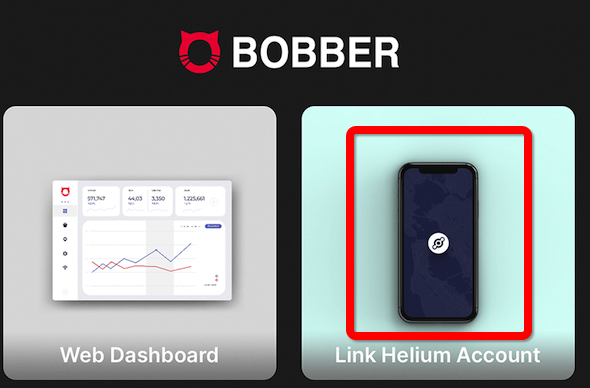
(3). Click “hotspots” Tab, wait for the message “Synced your hotspots to dashboard!“, if it failed, quit the Bobber App and try again.
(4). Click Web Dashboard in your App, or login directly from web browser: https://bobber.cloud.
What’s OTA?
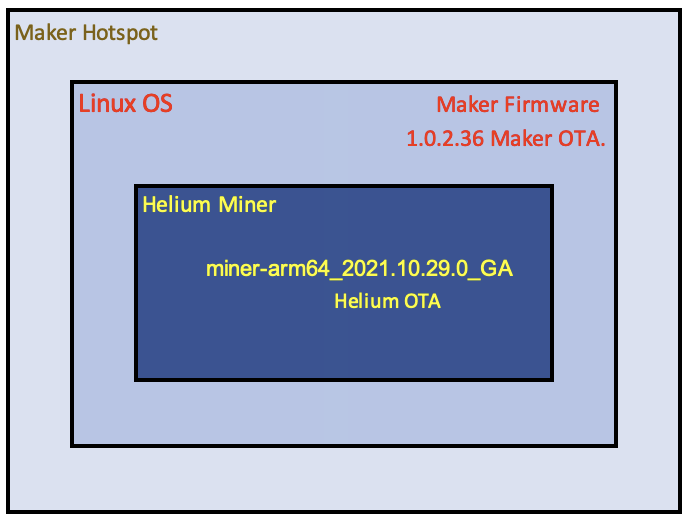
There are 2 types: Helium OTA – it will update the Helium Miner which is a node in the blockchain. Maker OTA – it will update the settings outside Helium Miner.
The OTA will happen automatically after your hotspot started. If you just got your hotspot, please connect to internet and leave it there until it’s upgraded to the latest version firmware. Or you may have bluetooth connection issue, onboarding issue, etc since it may restart during your operations.
Onboarding Key errors
If it’s a message in your Helium App try https://onboarding.dewi.org/api/v2/hotspots/{your_key}, if your hotspot not found, then “CONATCT YOUR HOTSPOT MAKER”.
If it’s a message in your Diagnoser and the light is RED/YELLOW and your miner has started longer than 1 hour. It can be Network issue, ECC issue, EMMC issue or some other miner issues. Try reboot, if not work, try RESET -> FAST SYNC.
My Bobcat’s height doesn’t change, syncing or no activities
Maybe there are something wrong in it. You can try RESET (wait for 30 minutes) and then FASTSYNC (wait for 30 minutes) your miner. Make sure you are using Ethernet and don’t loose power when doing this. The username and password is: bobcat/miner. In the future, you don’t have to sync to the blockchain anymore.
My hotspot shows RED light
Use Bobcat Diagnoser to see the Miner status in your hotspot.
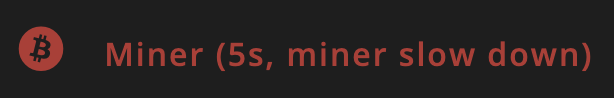
RED light means your Miner isn’t started. Miner is a docker process in your Bobcat machine. If it has been less than 10 minutes, it’s OK because maybe it was caused by a restart after an OTA update. If it lasts several hours, maybe it got stuck during the OTA, you can try to restart it. If the light is still RED, you need to contact your hotspot maker to get support. See Why Offline / Syncing.
My hotspot shows YELLOW light
Use Bobcat Diagnoser to see the Network status in your hotspot.
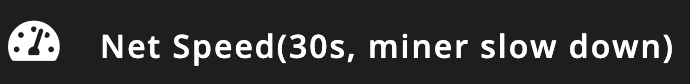
YELLOW light means that Miner has been started but it can’t connected to the Internet. If you use RESET, RESYNC, or FASTSYNC in Diagnoser, it will also cause YELLOW light ( better to wait at least 1 hour if your saw a YELLOW light). Or sometimes the Autosync is running. You can wait in that case. If it’s only been several minutes, it can be caused by OTA update, Network disconnection or some other network issues. For network issues, please see Network.
When you see this, and the light is white or YELLOW , your hotspot is downloading and loading a snapshot! Don’t touch it, wait 1 hour to let it finish the process. It will come back. It it takes longer than 1 hour, you can power off and the power on your hotspot.

My hotspot shows WHITE light
The Firmware is being automatically updated. This can take several minutes and will go back to Green once it completes.
My hotspot shows BLUE light
BLUE light means the bluetooth is in match mode. You can connect to Bluetooth and do a diagnosis. If it doesn’t disappear, restart the Miner.
My hotspot shows CYAN light
Investigating. The only information found: https://github.com/helium/blockchain-core/blob/9011de7537ecfd737074b85b7b16e7d8e1ceef00/test/blockchain_hex_SUITE.erl#L343 . It was said that the bluetooth is still in Pair mode but some miners entered CYAN color directly right after miner restarted. Basically you should contact your hotspot maker for RMA.
My hotspot is RELAYED * after light gateway, no relayed.
See Network to solve the Relay. The Helium Explorer has a big delay. The relayed status in Explorer can have several hours deday. If your Diagnoser shows nat type “none”, it should be OK. After light gateway released, there will be no p2p_status.
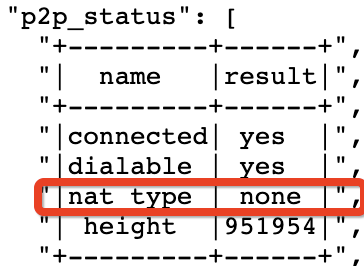
The Helium App / Web Page shows “Offline“
The Helium Explorer has a big delay. It has a delay. If your Miner’s light is green, you can just wait, the status will change to “syncing/synced” later. Use your Diagnoser to see the latest status.
My Helium App shows “Needs Attention“
The “Needs Attention” warning is basically “Relay”/”Offline”/”Not Syncing”/”Syncing”. But it’s a delayed status. You can use Helium Hotspot Utility App to diagnose it to get latest status of your Miner.
For Bobcat, you can also use the Web Diagnoser.
Use Bobcat Diagnoser to see the Temperature & Network in your hotspot.
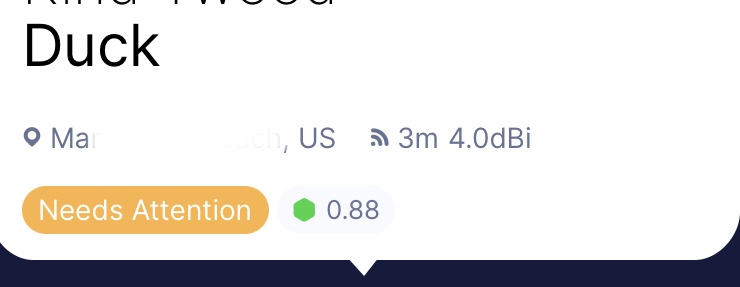
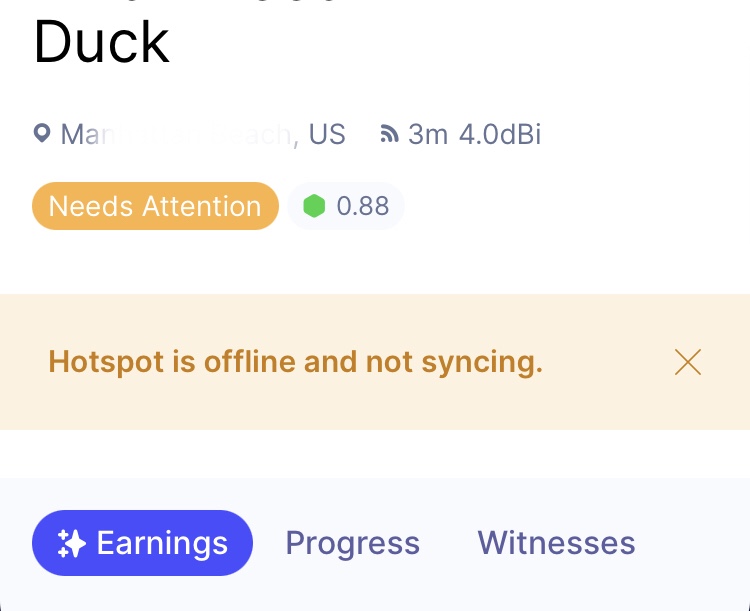
A sample report:
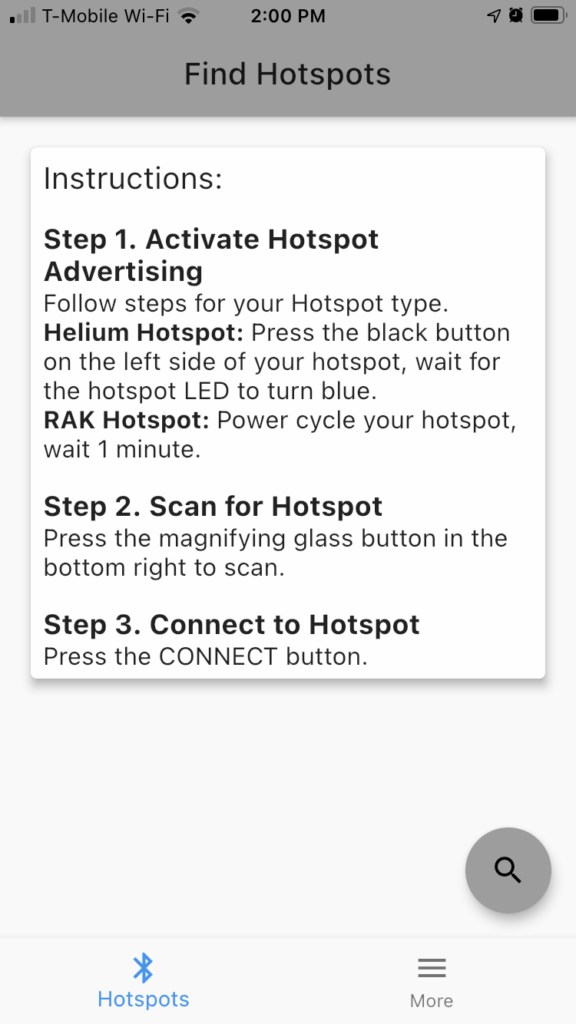
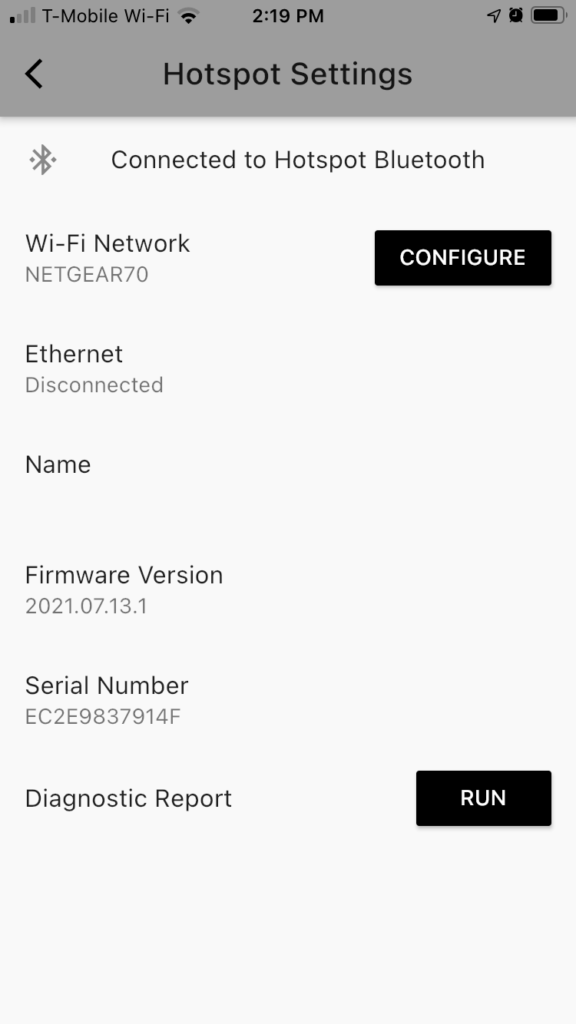
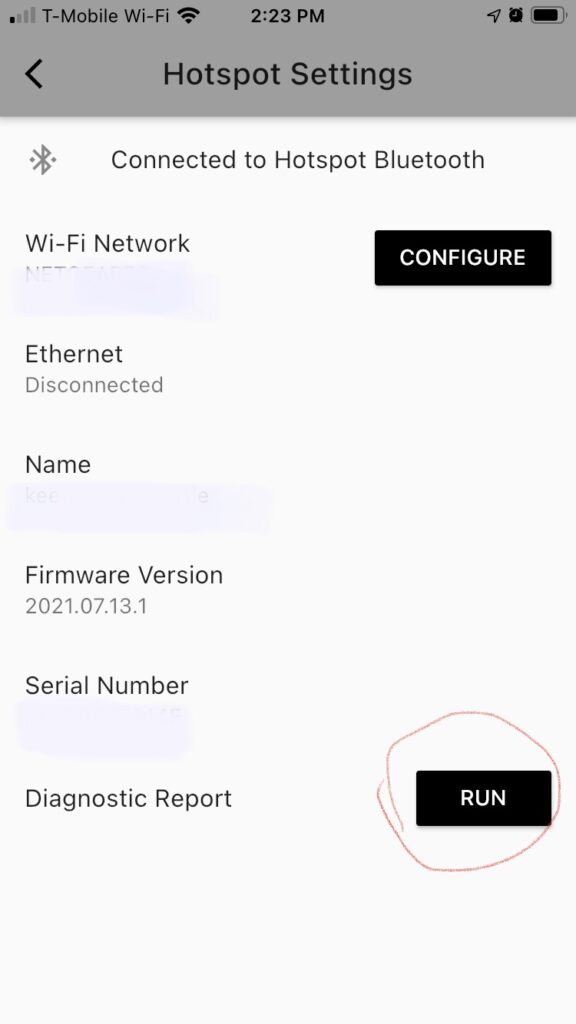
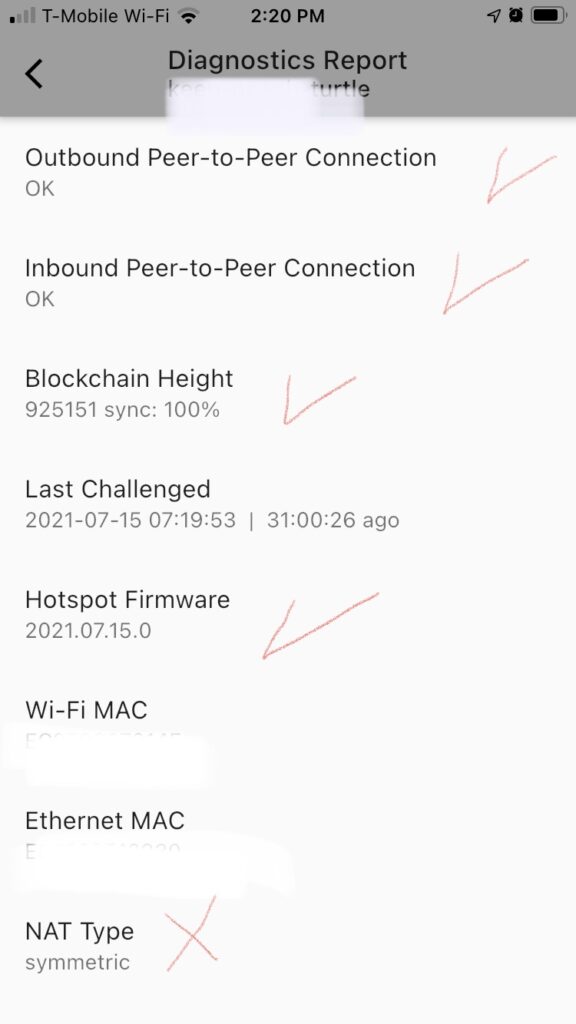
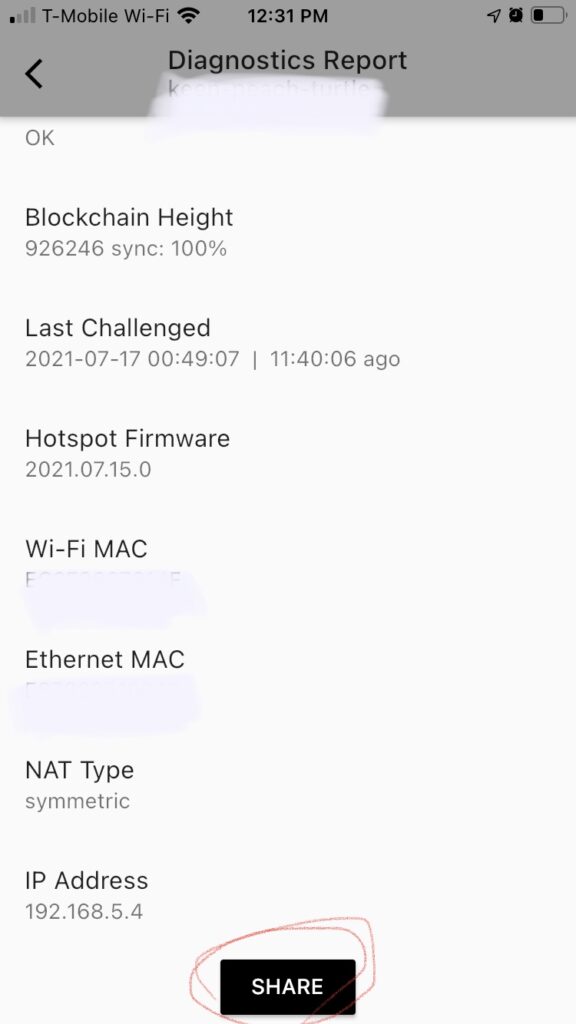
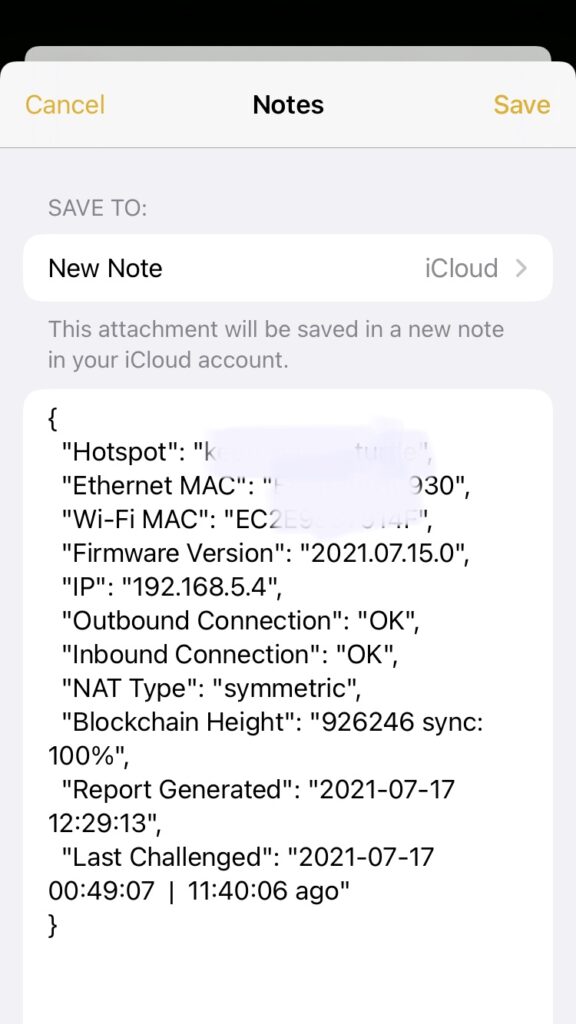
My miner has been worked but back to syncing/offline again
After light gateway, no relayed. You can skip below.
1. Your blockchain.db is reset
If the blockchain.db is too big (over 40G for bobcat), the blockchain.db will be deleted and resynced from the latest snapshot. Sometimes, your blockchain database will be broken, in that case, the miner will try to fix it by deleting the old database and start to sync from the scratch.
2. Your network has an issue
Take a look at the light of your Miner. If it’s RED, restart the Miner. If it’s YELLOW, test the WiFi it’s using. If it’s connecting to a Cable, connect the Cable to another device to test the Internet. If internet is OK, restart the Miner and wait until it’s back to GREEN. All these operations should be after you reserved your miner’s IP address.
The issue can also be a laggy WiFi connection.
Some have low latency, some have high.
{
"DownloadSpeed": "5 Mbit/s",
"UploadSpeed": "9 Mbit/s",
"Latency": "24.621771ms"
}
{
"DownloadSpeed": "55 Mbit/s",
"UploadSpeed": "20 Mbit/s",
"Latency": "85.234333ms"
}3. The Explorer status is wrong
Too many hotspots are joining everyday. The Helium API servers kept scaling out but sometimes it can’t catch up the speed of hotspots adding speed. In this case, it’s possible the API shows laggy height and wrong status.
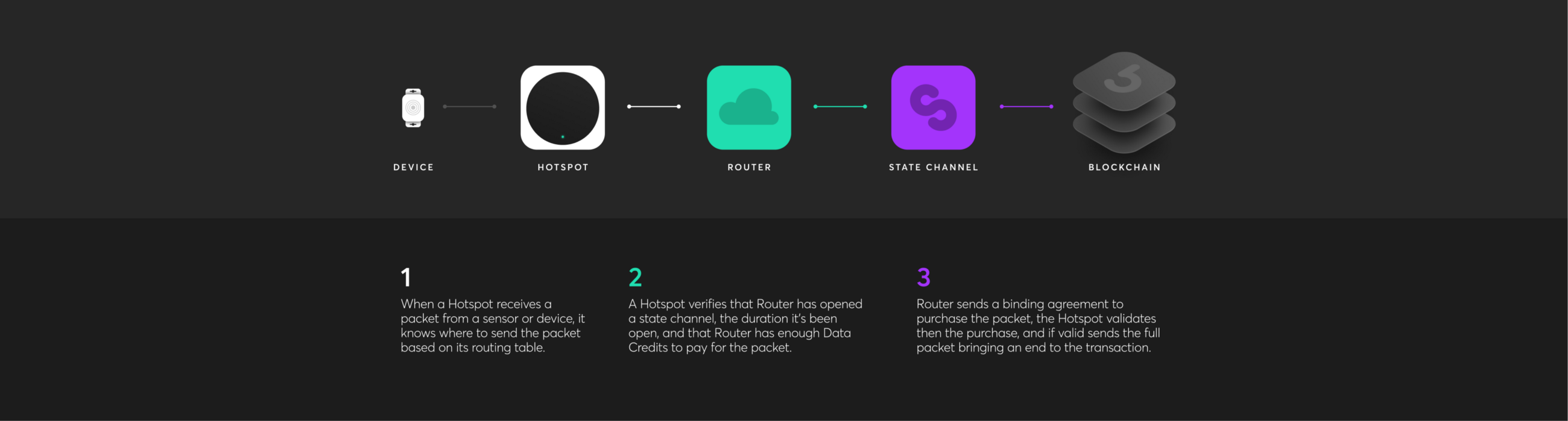
4. Blockchain goes too fast
This often happens after a chain halt. The fastest speed of producing blocks is 50 seconds. The expected block time is 60 seconds. After a chain halt, the blockchain will try to run as it’s fastest speed when possible to produce blocks. In this case, some miners may not able to catch up the speed. But the blockchain will finally back to 60s so your hotspot will also back to synced.
My Diagnoser shows “Region Undefined“
The Region of your miner is decided by asserted location. If you can’t assert location, it will be undefined. Sometimes it will take some time, just wait. If your country can’t be found in https://github.com/helium/miner/blob/master/priv/countries_reg_domains.csv, it will be “Undefined”. The region is defined on chain..
My Helium App shows an old Firmware version
Use Bobcat Diagnoser to get the newest Firmware version in your hotspot.
Sometimes OTA can take up to 24 hours. If the firmware version still shows old version after OTA finished, there are two possiblities. For the first time, I suggest your plug in your ethernet cable, leave it there 1 day to let it sync and finish the OTA.
Helium App issue
If it’s an old version, uninstall Helium App and install the newest versoin. If it’s the newest version, force exit and re-enter the Helium App. If it doesn’t work, reboot your hotspot and run diagnostics.
OTA failure
If OTA failed due to network issues, reboot your Hotspot, wait for several minutes and try again. If it’s the same result, try to contact your miner maker.
How should I choose the Cable?
Using very long cable is a bad idea. There is a calculator to calculate the loss. See Antenna. LMR400 – LMR600 cable has very little loss, but is much thicker and less flexible than RG58 or LMR240 cable, making it harder to work with. SNR too clear will also cause lower HNT, so it should be combination with your Antenna, the height of your Antenna and the Location.
The explorer shows Synced, but the App shows Syncing
There is an issue with the App constantly showing syncing, but the explorer is more accurate according to the Helium web page.
Can an Offline/Syncing Hotspot Beacon/Witness?
NO. Only Synced hotspots can do beacon / witness. The API / explorer is behind. Sometimes you can see a Syncing hotspot beaconing / witnessing, but it is actually fully synced. For acurate status, only by using the app diagnostics for a hotspot you own. Otherwise everything is sort of laggy.
The Bluetooth button doesn’t work
Restart your miner and try again. Sometimes it has latency.
You can also Use Bobcat Diagnoser to diagnose your Bobcatminer.
I can’t find / found old my Bobcat via Bluetooth
Restart your miner and wait for several minutes. When the light changed to YELLOW or GREEN, try pair mode again.
If you have multiple Bobcats, it always find the first one, try to switch your phone’s Bluetooth off and on between pairings.
I got Onboarding Error when adding a new Miner
These errors may include:
You already own this Hotspot.
I guess you are very RICH because you are adding many Miners in a row 😆 . It’s a good thing but the App is not as stable as you think 🙁 . After you finished adding the first Miner, the bluetooth is still enabled and you started to add the second one. Maybe the App will show you the first one which you’ve already added. Acutually you are trying to add the first one again. You can power off the first one after it was added OR wait for several minutes before adding the second one.
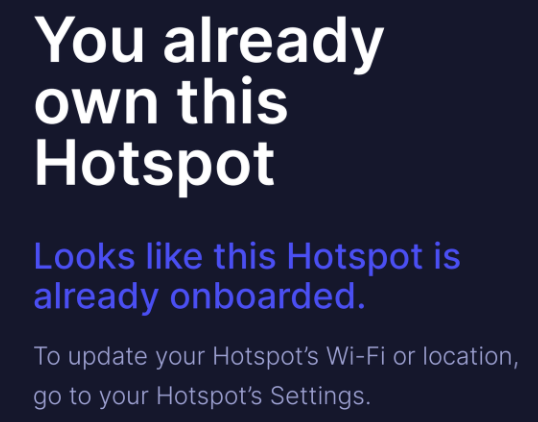
Unable to find Hotspot in the Onboarding Server.
I guess you are a Helium Network Pioneer or the hotspot miner support team was trying their best to process your order in a very high priority. In this case, maybe your Miner wasn’t from the factory product line directly. It’s from a special channel to give fastest delivery. But in that case, some onboarding MISS may happen because it’s a manual work. Bascially you need to contact your Miner support team and tell them your Mac Address, they can fix this issue.

Hotspot miner is waiting to start. Please try again in a few minutes.
After your Miner connected to the internet, it will try to get the latest update and install it. Keep it online and wait until the light becomes green. Then maye you will see the light switches between RED and GREEN several times which the Miner is restarting by itself. If you are trying to add your miner during the restarting , you will get this error.
Unable to Add Hotspot for reason: {invalid, gateway_already_active}
This is a blockchain transaction error. You Miner won’t be add to the blockchain right way. The CG/Validator need to approve the transaction which needs some time. If the Miner has already been added, you will see this error in the transaction log.
Device xxxx-xxx-xxxxx-xxxxxxxxxxx was disconnected.
This is because the Miner isn’t started. You can wait for several minutes to try again. If it’s not working after several times, maybe you need support from your Hotspot maker.
What’s the Bobcat Antenna Connector Type?
Bobcat & Rak is using RP SMA Female Connector (1).
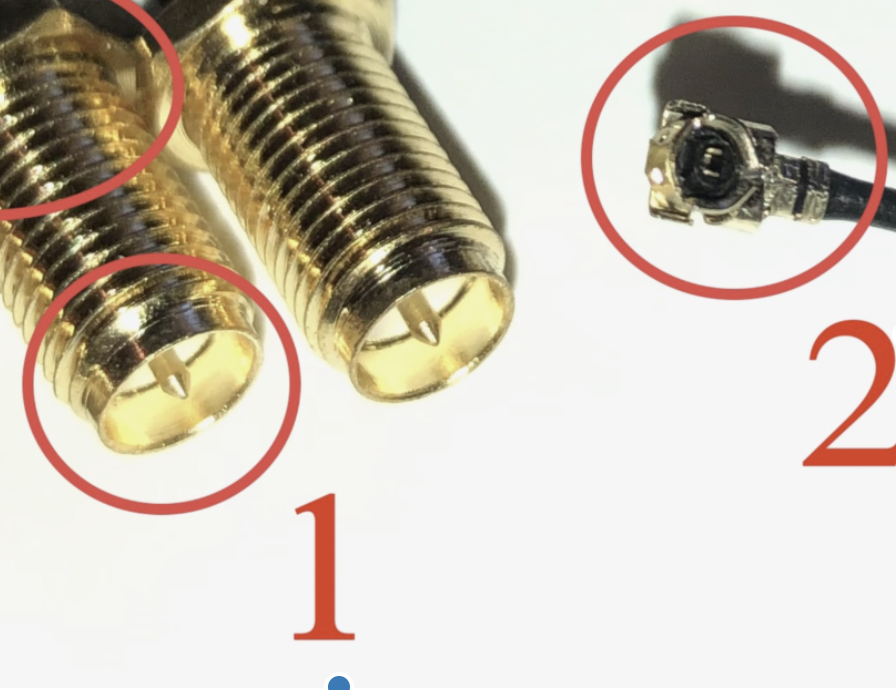
You need a RP SMA Male adapter to connect to it.


You may also need to choose N type connector to connect to your Non-stock Antenna.


Why does my Beacon have NO WITNESSES?
There are several possibilities.
1. No other hotspots in your Antenna’s coverage.
If there are only several Miners in your area, it’s possible they don’t talk with each other depending on their Antenna types. For example, in the image below, there are only 3 miners in this area. Hotspot 3 is Offline, maybe Hotspot 2 is using a Panel Antenna which only talks to futher Hotspots. In this case, Hotspot 1 will be of NO WITNESSES.
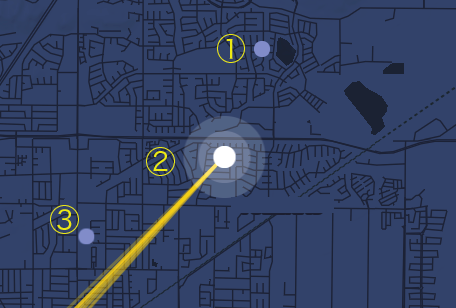
2. Your Antenna is broken.
In this case, your miner also has NO WITNESSES. See Bobcat Antenna Repair
Look at the image below, I have a hotspot worked well but it suddenly stopped beacon and witness after 5:19pm. In this case, I can still see “Packets Transferred”, but it’s not from Antenna, it’s for some contribution to the transaction operations. In the next several days, I totally lost all witnesses and all beacons were 0. I went to the roof, and noticed the Antenna cable connecting to Bobcat totally disconnected maybe caused by the wind.
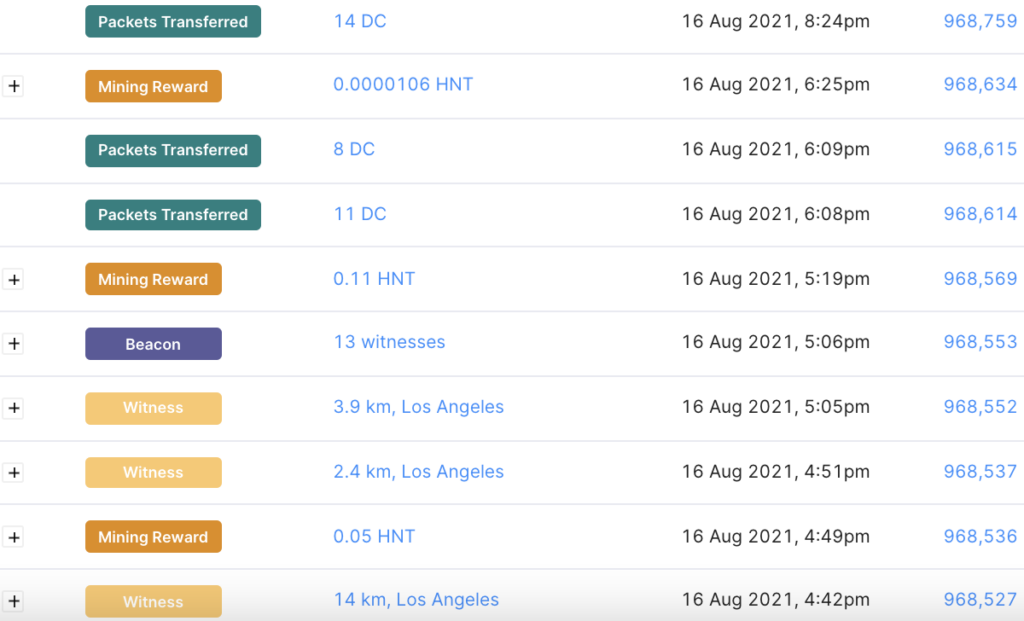
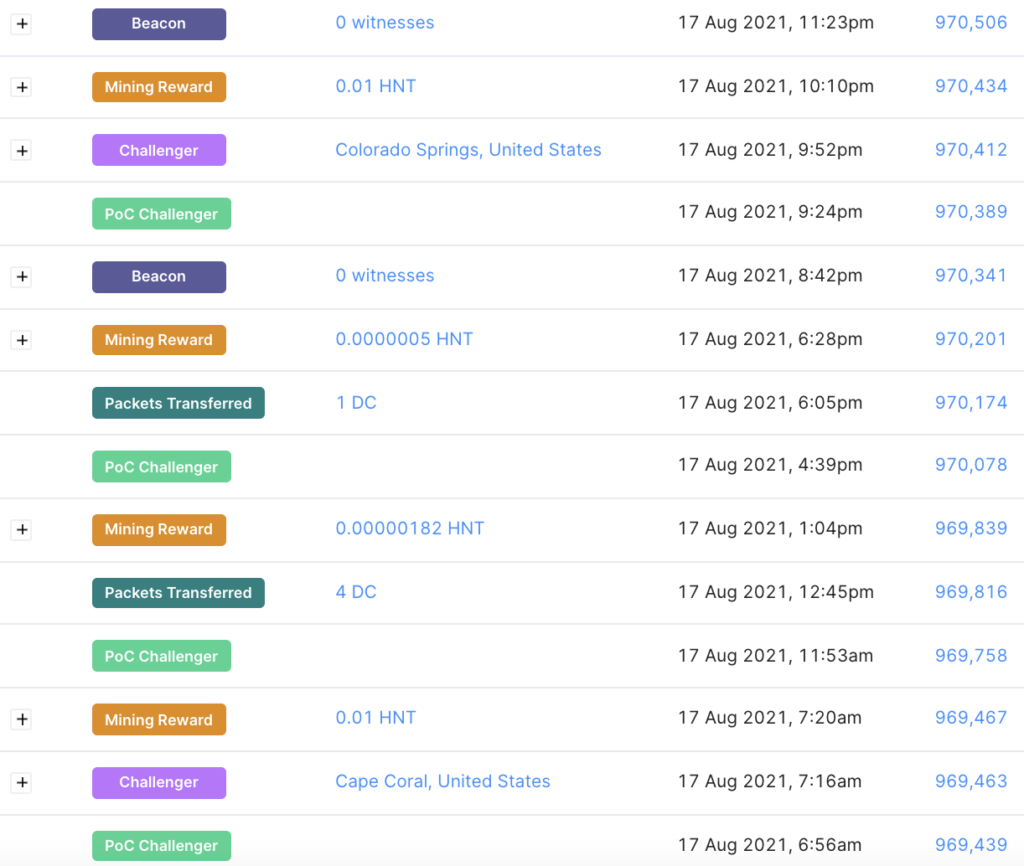
3. Your Network has a very strict Firewall.
If your Network has a very strict firewall, your Miner won’t be able to sent out a witness receipt. Understanding Witnesses and Relayed Hotspots
Relay maybe caused by strict Firewall but not all the Relays. Some relayed hotspots can also sent out receipt but with low efficiency.
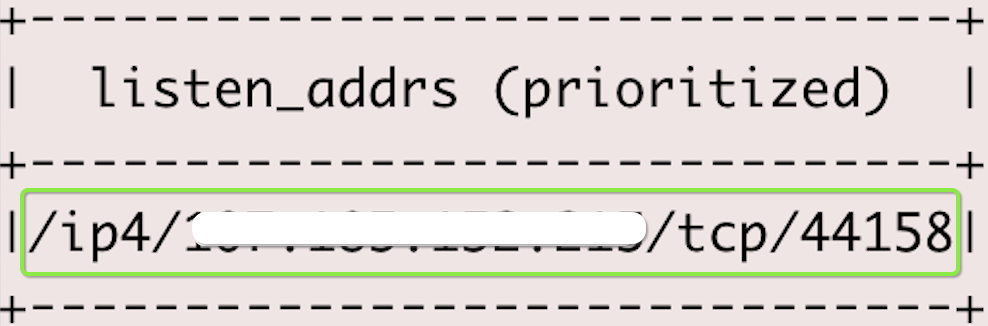
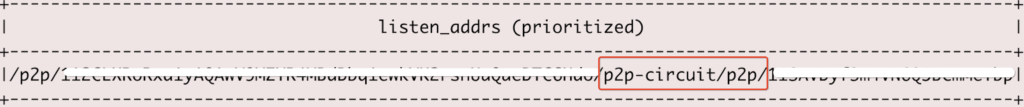
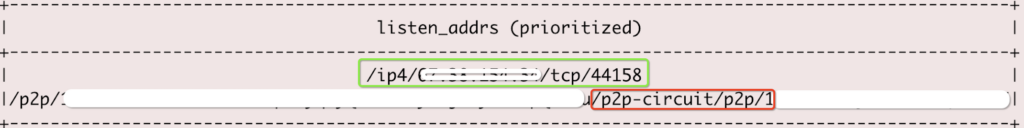
4. Maybe your Network is too slow.
I have seen some hotspots only have several kb/s speed. In this case, it can’t catch up the speed of blockchain and the activities will become strange. Some hotspots have a good download and upload speed in the test but with very big latency. The latency can be caused by your Router, ISP, etc. You can search for what can cause latency.
Why doesn’t my Miner have a Beacon?
Use Bobcat Diagnoser to diagnose your Bobcatminer.
Sometimes it’s not your side, it’s the Blockchain.
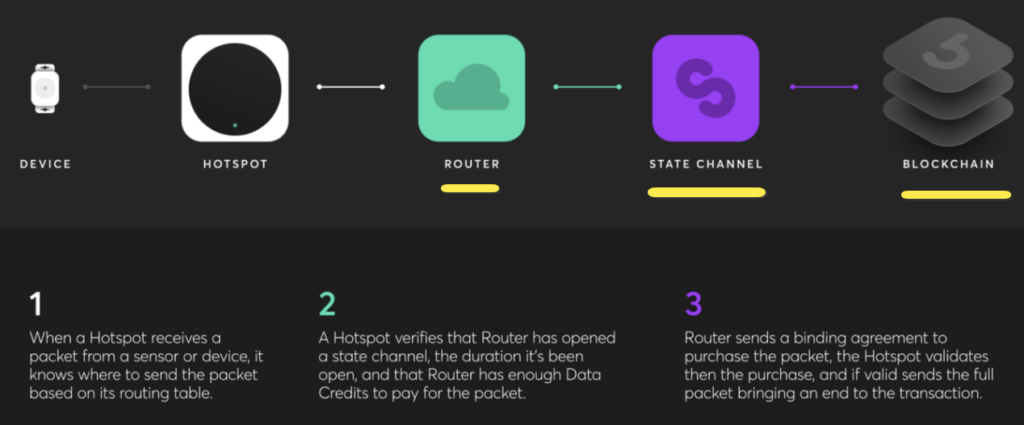
If your beacons looks like the image below, that means your Miner tried PoC but failed. Basically in this case, your miner should be relayed or behind a strict firewall.
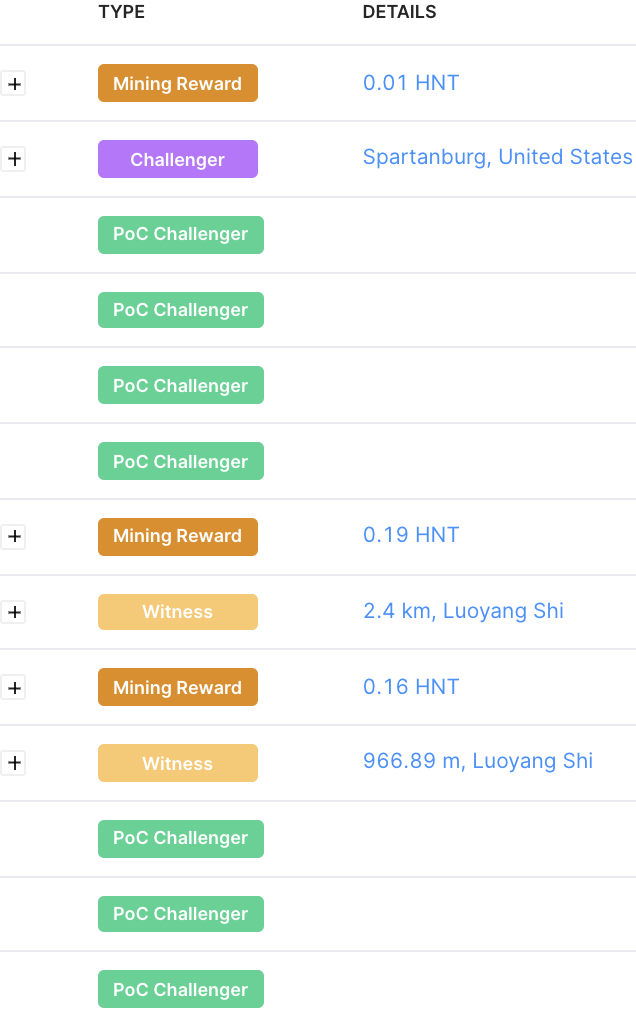
If you have had Beacons before but it disappeared recently although you still have a lot of Witnesses, it may caused by the Network Firewall even you opened port 44158. It is possible that your hotspot starts to send out beacons again after restarting / reseting your ISP modem / router, or rebooting your router.
If it disappears again after rebooting/reseting, it may caused by Packet Filter Rules which filters the packets from/to your Miner. Try to add pass rules or disable deny rules to make packets pass. See Network.
It’s also possible that your ISP company banned traffic from/to your Miner from their side. In this case, you need to change your IP address but that’s not easy. Also some routers have port forwarding issues can also cause this problem.
If your Miner has good network settings but didn’t sent out a Beacon from the beginning, maybe your Antenna / Pigtail is broken. See Bobcat Antenna Repair.
Your hotspot is not sending out beacons but you still have a lot of Witnesses. It is very hot and it has been connected by too many Miners. Basically in this case, I think you can give up, your witness income will be Good Enough. 😀
Why my Miner has lot of PoC Challenges without Beacons?
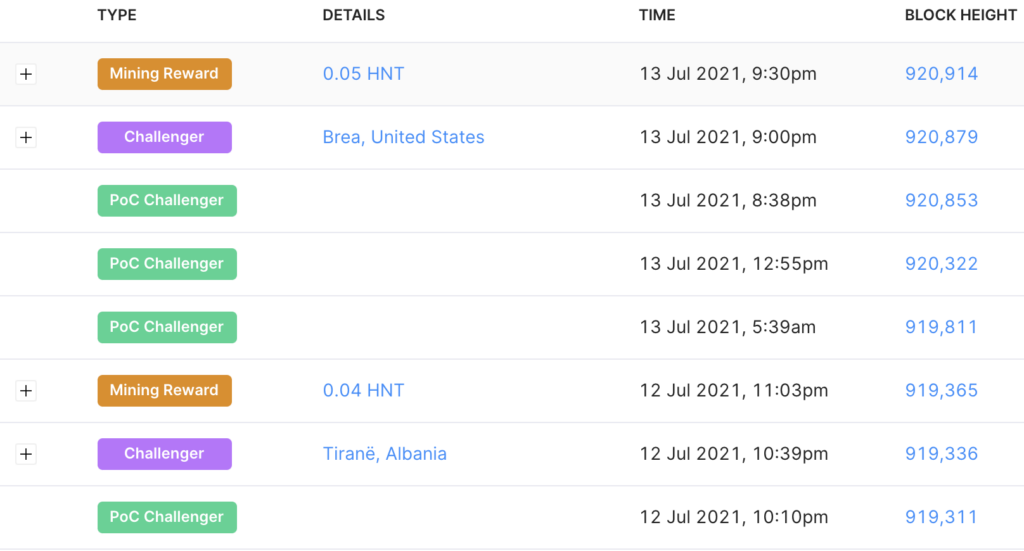
Why the Discovery Mode doesn’t have Hotspot response?
Discovery Mode isn’t a real simulation of beacon and witness. Sometimes it won’t work as expected. It can help you do troubleshooting but don’t rely on it.
You can try Discovery Mode at night. There is little noise at night which may give you a good result. If the Disco Mode is working and you haven’t received any response, check points below. Discovery Mode only work for Helium OG miners.
1. Your network doesn’t allow incoming / outgoing connections.
Look into your router, open 44158, change packet rules, etc. Sometimes restarting your router / your Miner may fix it too. See Network.
2. Your Antenna is broken, your cable isn’t connected well orthe Antenna Signal is too weak.
Try to use a “Digital Multimeter” to test your Antenna Cable & Pigtail if you have one. See Antenna.

3. All the hotspots nearby are Offline / Syncing / Relayed / Weak Signal / Using Directional Antenna. 😆
Buy more Bobcats, then build your own Online / Synced / Non-Relayed / Strong Signal / 360°C Antenna miner network.


My Antenna Pigtail is broken, how can I change it?
Can I use the Bobcat stock 4dBi Antenna outdoor?
The stock bobcat antenna is outdoor rated & waterproof.
How should I choose an Antenna?
See Antenna.
My daily mining HNT is very low, how can I increase it?
Good Location / High Enough / Online / Synced / Non-Relay / Strong Signal / Good Network / Lucky. That’s it. After light hotspot released. You don’t have to care about the syncing status anymore.
See Tuning Your Hotspot.
How should I take care of my Hotspot?
Take care of your Cash Cow!
Don’t put it in high humidity / temperature environment. To be continued.
I lost my Bluetooth Pin
Sorry I never use it. I always put Paperclips in my wallet. 😆
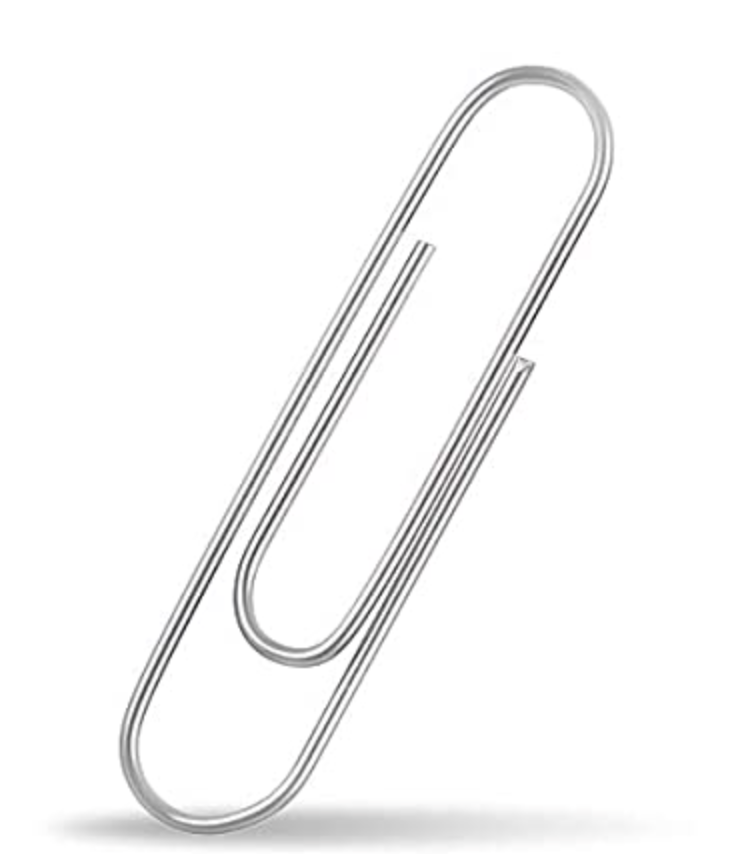
How can I transfer the Hotspot?
Please see detailed instruction: https://docs.helium.com/wallets/app-wallet/transfer-hotspot/
The Hotspot must be fully synced with the location asserted, and have recent network activity for the transaction to succeed. Recent Activity is described as witness, beacon, or challenger activity in the past 1200 blocks.


246 replies on “Troubleshooting”
Hey love the content. Do you have anything for ‘needs attention’ this can be reported on the app or explorer page
Thanks! The “Needs attention” is basically Relay/Offline/Syncing/Some other errors, you can click it and see the details. Use the Helium Hotspot Utility App can help you get the latest status of your Miner. Sometimes it’s not a Miner issue, it’s a Router / State Channel issue See https://blog.helium.com/helium-state-channels-383ade2368d0.
https://www.nowitness.org/troubleshooting/?ts=546678 (Added “Needs Attention” section)
Hey, thank you for your reply. The background is as follows, we were syncing two new bobcats at the same time both on Ethernet cables, both progressed well and the second one actually synced sooner than the first.
The box in question finally synced and then within an short period of time went to needs attention. I have ran diagnostics and sent report to bobcat. Peer to peer are both ‘x’ and the blockchain sync shows ‘undefined%.
We are restarted the box and left it for hours in turned off. When restarted after the power down. I have run the utility app which shows the same as the diagnostic report.
I have checked the firmware and it’s out of date to the one published by bobcat on 16.07 2021.07.15.0. (miner on 2021.07.11.0)
I have one miner in my house synced to the blockchain and working and this other one will not sync, I was syncing to them relocated it to another house
Are you using same network? Maybe it’s some network issue when downloading the newest firmware. (Failed to download the newest version and it kept rolling back to the older one) The bobcat team will help you solve the issue if no futher network issues.
Have asserted in another location and still showing offline and not syncing. Have contacted bobcat as the firmware looks out of date still. I assume there is no way to completely reset the miner?
I want to resync my miner thru online using my IP address but I see that the miner need a User name and Password…. How to get that info
bobcat
miner
I need help my bobcat miner is going from green to yellow for days now the diagnostic dose not response I try resync ,reset miner but it dose not work when I go true the process I get no massage say ex resync secsessfull or some thing like I get nothing it dose not respond to any coman this miner work for 2 days I collect rewards and then it stop working not sure what to do plz help
Contact the moderator, they can help you. Bobcat: https://discord.com/invite/2Barf528uj
I am trying to set up the miner keep saying that it belongs to someone else what should I do ?
Firstly, make sure you own the hotspot, not hosting it for a friend. Then download the newest Helium App, pair only 1 hotspot each time when adding it. If it still not work, try to contact your hotspot maker. If you’ve added it but it’s not showing in the list, maybe you need to wait for a while to let the CG finish the transaction. I can take a look at it if you can send the animal name to support at nowitness.org.
Hi, I see your advising to sync one box at at time, is this a new thing? As I am not sure why you can not have more than one syncing at a time
Of course you can sync multiple hotspots at the same time but when adding them to the App, you can only enable the bluetooth of one Hotspot or maybe the App will make a mistake and you can’t add your hotspot.
Hello.. After last update of 29/07..my miner restart very often ..
How i can fix this?
Thanks.
Sometimes the miner will start by itself to adjust it’s network connections, etc. You don’t need to worry about it too much if it’s working normally.
Does anyone is having an issue with their bobcat miner where it restart several times during the day? I think for me it started this month, today (09/10) especially is been doing more often
Basically restarting won’t affect your income, there isn’t any evidence shows restarting will be punished. Sometimes, restart is a good thing.
I ordered mine hope it comes soon. I hope the address is right. Paid for out of my coinbase.
Congratulations! You should have received an email from Bobcat if they confirmed your order.
Does the bobcat come with an 4dbi antenna
YES. it comes with a 4dbi Antenna.
Hope it comes soon.
??????
Keep it online, message forwarded to your hotspot maker.
Thanks! Now its working!!!
Hi there please help I bought a bobcat off of eBay it was listed as new but it wasn’t it had already been connected . I contacted the previous owner but he won’t transfer ownership . With nearly 100,000 hotspots now something must be in place for this situation.
Hope you can help
Martin
The owner has 12 words, if it’s lost or something, even Helium can’t restore it. You can contact eBay to help solve this issue.
Hi, I was wondering what steps I would have to take if my app is telling me “no onboarding key found”. I can’t seem to find any help on the internet about this error. Please and thank you for the help and the website!
It can be a hotspot maker setting miss. You can try again this time. It should have been solved. If you get the error again, please contact your hotspot maker.
My hotspot miner has been stuck on waiting to start for the last 2 days. How long do these updates usually take before I can start mining. Already reset it 10 times, reinstalled my app, reset my router. Haven’t seen any green light. I checked router and it says the bobcat is connected but still stuck with that yellow light.
It should be a network issue. You can try the new Bobcat Diagnoser to test the Network speed from your Hotspot. If it’s speed is slow or you have a big latency, it’s not good.
Just used the diagnoser. My network speed looks fine, but at the top it says (Onboarding key not found this time. maybe miner isn’t started). Where it says miner, it’s in red. Here’s what it says:
{
“time”: “2021-08-05 01:20:40 +0000 UTC”,
“temp0”: “48 °C”,
“temp1”: “48 °C”,
“temp_alert”: “normal”,
“ota_version”: “1.0.2.10”,
“miner”: {
“State”: “”,
“Status”: “”,
“Names”: null,
“Image”: “”,
“Created”: 0,
“Ports”: null
},
“miner_alert”: “alert”,
“miner_desc”: “”,
“pubkey”: “”,
“animal”: “”,
“region”: null,
“height”: null,
“ports”: {
“1680”: “closed”,
“44158”: “closed”
},
“p2p_status”: null,
“onboarding”: null,
“errors”: null
}
Reboot your hotspot, if it not work, contact your miner maker.
Im having that same problem. Same info with the diagnoser.
Did you solve it?
Thanks for the in tell I have a problem and maybe you Ken help me.
I started when I installed a 5dbi antenna outside.
I was insane I was witnessing everybody but den nothing for a hole day.
When I came to run diagnostic I see my bobcat lights switched between all the different colors of light.
In the diagnostic I don’t aniting wrong even on the new bobcat dashboard is everything normal. But I tell he is not normal. He’s becon power is gong he witness far less than he Dit in the past with the 5 dbi antenna Rak.
Do you have any idea what I can do to fix it.
There is a blockchain reaction after halvening which is expected. I suggest you test the network speed in your Hotspot. If everything is OK, you can just wait. If it’s right after your Antenna change, maybe something wrong with your Cable, your Antenna or the pigtail broken during the installation.
My internet went out while I was out of town so reconnected and green light shows its good but the app still says need attention. Is this just a delay on the app side? I ran diagnostic and it says in and out are ok.
It’s a delay, maybe need 6 hours?
I think I broke the pigtail antenna
8 hours now and nothing
I can’t find the antenna you linked too, please help me friend
I am from UK
Do you have spare pigtail you can sell me?
Thank you
If you are sure you broken the pigtail,
just google “Mini PCI-E U.FL to RP-SMA antenna connector adapter cable”, there’s a lot.
I have some but not for selling.
You can see https://www.nowitness.org/bobcat-antenna-repair/
Hi there I moved my antenna and I’ve updated it in the Bobcat I now only have two witnesses were before it had 20 can you give advice please many thanks
Maybe just need to wait, network can also cause fewer witnesses.
No onboarding key found, What does this mean? Coulndt connect the hotspot
It was caused by unregeistered onboarding key. The hotspot maker should have solved this issue.
I was setting up hotspot in a my business location and I thought it was good to go so I left area , light had turned green after it said registering but it had not popped up on map. Now It says update “pending” and hotspot added to blockchain “pending” ? Did I leave area too quickly where hotspot was ? Do I need to go back and restart ?
It takes time for the blockchain to approve the transaction. You only need to wait.
I had the system working but it is saying syncing and relayed even after 48 hours. So I read the instructions and guidance and tweak the router settings and used a better WiFi booster. When I went to update the bobcat with the new WiFi details I can’t bluetooth pair. Blue light comes on, I find the bobcat but it refuses to pair. Turned bobcat off, waited turn on, several times. No pairing. Any ideas or do I need to just wait and let it settle down? These little bobcats seem to be temperamental. Thanks for your help.
The Relay status on Helium Explorer has latency. If it’s relayed, it will be slower to sync blocks. To solve the relay, you need to open port 44158. If you are using multiple level routers, make sure you opened 44158 on those routers. You can use the web dashboard diagnoser by typing the IP address of your Bobcat in the Explorer. Turn Bobcat off, you’d better then wait for several minutes until the light turns green, then try to pair the bluetooth again.
Quick question. I set up my Rak Miner 4 days ago. It’s synced but stuck at the 7th stage Witnesses. It has had over 400 Average Beacons, but still has 0 Total Witnesses. Is this normal? My friend set up his Rak at the same time and he has completed his 7 stages and has witnesses. Any recommendations or advice as to why this is happening?
I think you can just wait. 4 days to complete 7th stage is fast.
Port 44158 is open, nat type none yet my bobcat miner still shows up as relayed both in the app and on the explorer. Had a look at the helium api it shows p2p in the circuit and address s. Any suggestions?
It’s possible, double confirm if you are using second router or some firewalls in your modem. Some can be an ISP issue. If you have confirmed everything is OK, try to reboot your miner.
I have same this problem, do you have any solution?
Hello, my Bob cat miner worked very good until 3 weeks ago, since nothing not even 1 hnt won, all green syncronise at the block chain, and no witnessed / witness.. Nothing.. The name of the miner is – Savory sky seal-some one could help, I change 3 location yet stil nothing, In the last one I know that the internet its close from 21h,to 8 o’clock in the morning.. Could bee a problem?
You miner looks good, just because there are very few hotspots nearby. You can take a look at if the pigtail is good if there are many hotspots nearby before.
HI! I keep getting a “Failure Notifications”. Unable to add Hotspot for reason: (invalid:insufficient_dc_and_hnt_balance) Please try again.
I read that these fees are covered by the miner mfg. – Bobcat. Do you know why this is happening? Do I need to do something to “try again” or does it keep trying on it’s own? Thanks
I think you need to wait this time. It seems there are some issues in DeWi side because I saw the count of miners in the maker account haven’t changed recently. Maybe that issue caused the “Failure Notifications”. The maker is also looking into this.
Reset the miner before I went to bed and it got through this error overnight. Go figure? Less traffic?
Everything for my bobcat hotspot looks good on paper. I have the 44158 port open, I’m connected to the internet. I have a 360 clear line of sight about my rooftop at 10m high, I live in very flat suburban area with plenty of nearby hotspots, and I’ve tried 3 different dbi antennas (4, 5.8, 8) and not only can I not get a witness, I have never been able to discover any hotspots (including see my own) in disco mode. This thing is new out of the box.
Have you open your box and take a look at the pigtail? Is it connected and not broken?
I have not checked the pigtail yet but before I open it up, would I still be able to witness if my pigtail was damaged or disconnected? Apparently I’m just not able to transmit. I can’t even detect any hotspots in discovery mode, but I don’t know if that’s because the whole disco mode is malfunctioning, or if it’s just me.
It there are a lot of witnesses. It should be a network issue. Maybe it’s your firewall. If there’s only 1 or 2 witnesses very near, maybe your pigtail or antenna is broken.
Have you confirmed your pigtail in the box? Maybe it’s broken. Also make sure the connector interface are right.
My miner has been yellow since it came out of the box. I was able to pair it with bluetooth, but even after power cycling 5 times it will not go back into bluetooth mode to allow me to discover it. I have all my ports forwarded and when I try to access it via the discovery I see the phrase “Onboarding key not found this time, maybe miner isn’t started”.
Any suggestions on how to fix this?
It seems it’s a snapshot issue. You can just wait, Bobcat will have an OTA soon. Also I think there will be a release for all makers soon.
My Bobcat finally synced up yesterday after initial startup 9 days ago. Now, I’m noticing that my “Transmit Scale” is showing N/A. I don’t know what to do to repair this.
the N/A means data isn’t sent to the Helium API yet so there’s a delay. You can just wait a little bit longer, then the status will change.
Hi,
I have a „small” issue regarding one of my Bobcats.
Currently I owned 2 (actually 6, but 4 of them just received and not yet registered):
https://explorer.helium.com/hotspots/A
https://explorer.helium.com/hotspots/B
The B just came recently, it only has 12 witnesses inside witness list, but it Witnesses other hotspots’ Beacons regularly (several on daily basis), but my other one, A (been here for over a month now) most likely never Witness other hotspot’s beacons (1-2 witnesses on weekly basis), although it is placed a way better position (~60 witnesses in witness list). So it is clear that something is absolutely not right with, do you have any idea what could solve this issue? (I have tested different LAN cables, used WIFI, changed antenna (currently using the default factory one) – reconfigured router etc… but none of them seemed to fix the issue. Been testing things for weeks, but for now absolutely run out ideas. 🙁
So in short, my beacons have witnesses (usually 20+), but it basically never witness other hotspots.
Any idea welcome!
It’s possible other hotspots around you even not sending beacons out. So no way you can witness them. Take a look at other hotspots nearby first.
Thanks for your help!
Checked their activity on Explorer and seemed they are sending beacons, so that shouldn’t be the problem.
hmm, I’m not sure in this case, maybe network or maybe hardware.
Thanks, really appreciate your help! Is there any way I can check hardware? (I have already opened it, to check if there is a loose connector there, also replaced cables inside without any success), could be LoRA module issue?
Also recently noticed, that (I just started to resync it via Bobcat Diagnoser), started it 10 hours ago, also when checking it’s status, I saw that it was online 30 mins ago, so basically it restarted 30 mins ago for some reason, it happened earlier as well – although I was home so there was no internet or electricity issue for days, as I have been notified even with 1 sec of issue) – could this indicate something? (I have several Bobcats, currently tested different power cords, but with the same result – so everything is fine with the cord and with the plug as well)
Thanks for your help in advance!
Restarting the miner won’t cause issues. Don’t worry about it. The miner will try to detect the network situation and status to restart itself.
Anyone has experienced this issues I’m trying to sync this miner from the date of 22-08-21 after all this time now is gone mental completely I cannot pair with the Bluetooth on the explorer diagnoser I get all sorts of messages and errors
Main page explore diagnoser ( On boarding key not found this time. Maybe miner isn’t started )
Miner ( 5s, miner slow down )
“timestamp”: “2021-08-29 21:07:44 +0000 UTC”, “temp0”: “36 °C”, “temp1”: “36 °C”, “temp_alert”: “normal”, “ota_version”: “1.0.2.19”, “miner”: { “State”: “running”, “Status”: “Up 12 minutes”, “Names”: [ “/miner” ], “Image”: “quay.io/team-helium/miner:miner-arm64_2021.08.24.4_GA”, “Created”: 1630270506 }, “miner_alert”: “alert”, “miner_desc”: “your frequencey plan is EU868 but your are operating it in region”, “height”: [ “” ], “epoch”: “”, “miner_height”: “”, “blockchain_height”: “”, “ports”: { “44158”: “closed” }, “region”: “”, “frequency_plan”: “EU868”, “pubkey”: “”, “animal”: “”, “p2p_status”: [ “Node ‘miner@127.0.0.1’ not responding to pings.”, “” ], “onboarding”: [ “OCI runtime exec failed: exec failed: cannot exec a container that has stopped: unknown\r”, “” ], “errors”: “https://api.helium.io/v1/blocks/height timeout (4s), please type the url in explorer to confirm directly”
After 5 minutes I press again 》Miner ( 5s, miner slow down ) and I get this
“timestamp”: “2021-08-29 21:32:32 +0000 UTC”, “temp0”: “36 °C”, “temp1”: “35 °C”, “temp_alert”: “normal”, “ota_version”: “1.0.2.19”, “miner”: { “State”: “running”, “Status”: “Up 7 minutes”, “Names”: [ “/miner” ], “Image”: “quay.io/team-helium/miner:miner-arm64_2021.08.24.4_GA”, “Created”: 1630272307 }, “height”: [ “25315 983505”, “” ], “epoch”: “25315”, “miner_height”: “983505”, “blockchain_height”: “”, “ports”: { “44158”: “open” }, “region”: “EU868”, “frequency_plan”: “EU868”, “pubkey”: “”, “animal”: “”, “p2p_status”: [ “RPC to ‘miner@127.0.0.1’ failed: timeout”, “” ], “onboarding”: [ “RPC to ‘miner@127.0.0.1’ failed: {‘EXIT’,”, ” {badarg,”, ” [{ecc_compact,is_compact,1,”, ” [{file,\”ecc_compact.erl\”},{line,103}]},”, ” {miner_keys,get_public_key,3,”, ” [{file,\”miner_keys.erl\”},{line,163}]},”, ” {miner_keys,keys,1,”, ” [{file,\”miner_keys.erl\”},{line,87}]},”, ” {miner_cli_info,info_onboarding,3,”, ” [{file,\”miner_cli_info.erl\”},{line,268}]},”, ” {clique_command,run,1,”, ” [{file,\”clique_command.erl\”},{line,87}]},”, ” {blockchain_console,command,1,”, ” [{file,\”blockchain_console.erl\”},”, ” {line,14}]},”, ” {rpc,’-handle_call_call/6-fun-0-‘,5,”, ” [{file,\”rpc.erl\”},{line,197}]}]}}”, “” ], “errors”: “https://api.helium.io/v1/blocks/height timeout (4s), please type the url in explorer to confirm directly” }
SOME HELP WITH THIS WOULD BE APPRECIATED!
THANKS
Oh, looks like this is a blockchain issue. I guess this error is from Helium server or validator “OCI runtime exec failed: exec failed: cannot exec a container that has stopped”. It should be temp. But you also has the error https://api.helium.io/v1/blocks/height timeout, that means your network can’t access the Helium API. So your miner is not good. Run a speed test on your miner. See if it’s a network / firewall issue. If it’s already died. Try “Resync Miner”, it will delete all the data and resync from “980***”. Try another round if it can’t be fixed once. Make sure you follow the instruction.
I have the same https://api.helium.io/v1/blocks/height timeout (4s) error. Miner is synced and is working fine but in sync status i see only miner block and epoch but not current block and gap. When i manualy call that URL, it works just fine. Can it be faulty miner (Bobcat in my case)?
Forgot to say – my connection is 200 Mbit over optical cable so i don’t think connection speed or latency should be a problem.
It’s totally fine. You can just ignore that error. If your height is >= blockchain height, that’s OK.
how much cost to register second hand device – reattach device to other account
I think it’s several cents. Very cheap.
Where I can find the user name and password to resync miner thru Online Diagnoser
bobcat / miner
I dont have witnesses and i know why. The API for the miner is showing “/tcp/1024” instead of the correct port, which i used to. Did i change this setting? How can i get it back to the correct port?
You can try reboot. Make sure you opened port 44158 in your router for you miner and reserved IP address for it.
I have problem please help me .
“miner_alert”: “alert”,
“miner_desc”: “your frequencey plan is EU868 but your are operating it in ERROR: USAGE INFORMATION NOT FOUND FOR THE GIVEN COMMAND region”,
“height”: [
“Error: Usage information not found for the given command”,
“”,
“”,
“”
],
“epoch”: “Error:”,
“miner_height”: “command”,
“blockchain_height”: “991312”,
“ports”: {
“44158”: “open”
},
This is because the Miner hasn’t returned information. It can be a short time error. If it doesn’t change, you can try to reboot your miner. Another method is to Resync the miner (it delete all blockchain data and start from 980***, but better than nothing). Try to Resync it again if it still has error. After that, if the issue can’t be solved, you should contact your hotspot maker for support.
My Bobcat 300 miner went into “syncing” state. It has been running good for several weeks. It said “syncing” for many days. I then rebooted it. It went back into “syncing” for several days again. Now the app says “needs attention” and explorer.helium says offline. Any idea?
(Vast Eggplant Cow)
The main issue is your WiFi speed is too slow. It’s even less than 1M. Try to move your router near to your hotspot or use the ethernet to improve your speed.
I think I’ve run into a problem. I’ve had my Bobcat for a little over a week, no problems at all until today. I turned my miner off to make some antenna placement changes. After restarting, any time I try to run discovery mode I get an error message after 20 seconds saying “Unable to initiate discovery mode”. Just for kicks, I checked the Diagnoser->Helium Api and noticed that listen_addrs: is blank i.e. “listen_addrs : [ ]. My miner is showing online and not relayed. I checked Diagnoser->Miner-> p2p_status and it’s showing as connected, dilatable, and nat_type none. Firmwares/OTA are all up to date. My understanding is listen_addrs should list my external ip/tcp/44158. Any ideas on if this is an issue and how to proceed? Any assistance would be very much appreciated.
It can be a Helium API issue. You can try again later. The status in hyour Diagnoser is latest.
My miner hasn’t been witnessing or making any reward since the 28th of August, the last witness was on the 26/08, it’s just transferring packets hers the diagnoses I done today.
{
“timestamp”: “2021-09-05 04:18:57 +0000 UTC”,
“temp0”: “63 °C”,
“temp1”: “61 °C”,
“temp_alert”: “normal”,
“ota_version”: “1.0.2.22”,
“sync_status”: “”,
“miner”: {
“State”: “running”,
“Status”: “Up 2 hours”,
“Names”: [
“/miner”
],
“Image”: “quay.io/team-helium/miner:miner-arm64_2021.09.03.0_GA”,
“Created”: 1630808770
},
“miner_alert”: “alert”,
“”
],
“errors”: “”
Your temp is a little bit high. Maybe it will be over 70 some times. Actually your miner is still syncing, it’s not at the blockchain height. Maybe it will start to work just a little bit more time. Your miner outdoor?
My antenna is outdoors but my box is indoors, I have a little fan coming today to help cool the miner down. It was working great up u till the 28th and just declined rapidly thanks for the reply
All connections are still tight on the antenna and back of miner still tight, 6dbi antenna, lmr400 cable was working perfect for a few mo the then just stopped and since then I been trying everything. First time using the new bobcat diagnoser 2 days ago so just getting use to that, never seen the temp since using it so ordered a little fan set up to try cool it down.
hello my miner finished syncing yesterday ,i sent beacon with zero or 1 witness, same time im witnessing but very low,discovery mode also shows only 2,3 ,should i wait?
seems need to move Antenna outdoor or heigher for better signal.
Hey guys need some help I have two bob cats
1) i set up 10 meters high with a 5.8 dbi which once online still has no witness for over tens days then I put the stock atena at window on 2nd story budling and still no witness for 5 days. Then i went back to the high 5.8 still no witness this is a populated area with alot of hots spots near me ( cool navy chipmunk) 30 ft 400 lmr cable
2) my second bobcat i set up in the same city and i just 1st set up with stock antenna and it had to witness for 7 days then i put 8 dbi antenna 10 m high and now 3 days later no witness like the other one. they both have been producing but .03 a day or less. I hope some one can help.
Are they fully synced? Use the diagnoser to see if it’s fully synced.
Today first time my miner show offline in the app, but was still making challanges, witnessing and beaconing. Another Miner is synching behind the block and stuck on. No activitys at all.
The status in your Explorer is a delayed status.
Hi, My bobcat shows it is synced on explorer and shows online on the app and also the blockchain height is synced in diagnoses and is green but in the app it shows 1 of 7 complete under the progress section.
I have over 80 beacons so far but 0 witnesses.
It has been over 4 days.
I am in a tall building with a clear view. Lots of other miners in the area.
Antenna is behind a single glass pane with no coating.
It has been on the last leg of 1 of 7 complete for a day or two.
Port 44158 is open and directly connected to the main modem/router.
No firewalls.
Would witnesses show when it is 7 of 7 complete? or is there something else?
Thank you and appreciate all the help.
If everything shows OK in your disgnoser, you can only wait.
Can you kindly help? My hotspot stopped mining, no reward for 4 days now. Everything is as it should be, no issues, fully synched to the blockchain and online. light is green, I had 42 witnesses at the start and 230 beacons. The beacons and the witness has been going down since then. The beacons down to 130 and witnesses down to 35.
Reward scale of 0.58. I have sent the diagnostics to bobcat, but they typically don’t respond. I understand a lot of people are having similar issues. Everything is as it should, except there is no activities. The last activity was a mining reward on the 5th of September.
Fully synced? You can go the discord channel to get some help about how to use the diagnoser to confirm the status of your miner.
Everything worked fine for a month. On 9/3/21 my bobcat went into syncing mode. Since then I am not earning tokens of course. Today is 9/8/21 and the device is still syncing. Is that normal? Can it take that long to sync? Also, “gap” stays in 3xxx range. It looks like I will never be able to reach “blockchain_height” with this pace. Any suggestions.
Thank you for your help.
Maybe you can go to the bobcat discord channel, I noticed some of the users are using fast sync to sync their miners.
Thank you!
Hi my miner is always in red color, and I scan their ports and notice the port 80 is not open just 22 and 44158 , so i cant not access the gui web. please help . what can i do?
don’t open 80. only 44158 is OK.
I’ve started my new Bobcat 300 miner last night. It is busy syncing, and I can see it on the explorer map, it is connected to the internet, but there is a yellow light on constantly. Should I be concerned? Or wait a bit longer? How long does it take to sync, and will the yellow light eventually change to green?
The helium network is not stable now. You can ignore the explore map for now. Blockchain is working.
Hi all of a sudden I get the below error on my miner.
onboarding”: [
“RPC to ‘miner@127.0.0.1’ failed: {‘EXIT’,”,
” {{badmatch,”,
” {error,”,
” {failed_connect,”,
” [{to_address,”,
Contact your miner maker on discord to get support.
Is it normal to have a gap of over 11,000 if I just got my bobcat connected ?
The blockchain hight is >1000,000 now, 11,000 is a small number. It’s normal.
To avoid over temp. I placed Bobcat 300 miner over the Air Conditioner to keep its temp. down. Temp. reading moves from 22c to 32c. Is it hardware issue? Miner is new, shall I ask for replacement?
No. it’s normal it works at 60c. The more activities, the higher the CPU temp.
Why I see error on the end of the page.
This is normal?
],
“errors”: “”
}
It looks good, that means no error found. You only need to wait until it’s fully syncec.
Hi, my Bobcat has been syncing for the fifth day now.
I checked everything from IP to port forwarding, antenna, even brought it down to the house and hooked it up to LAN but still, it’s syncing.
Can you please help?
Thank you in advance.
There was a firmware issue which has been solved by Helium on Thursday, your hotspot should be working now.
Hi, one of my bobcat miners has no diagnostic dashboard, I tried to use a different network, but it is the same issue. I’m sure I use the same network with the correct IP address. also, I tried to use the command, but it failed. However, the miner synced and worked fine before the latest update, and now I’m stuck. My miner not working for 3 days, so I need to reset the miner and do the fast sync 🙁
Any idea how I can solve this issue by logging in on the dashboard?
It can be an old version. Maybe your network has a strict firewall which not allowing the OTA program to push a new firmware. You can try to change your network. Or contact the Moderator in discord. https://discord.com/invite/2Barf528uj
Thanks to all the members of the community for this great troubleshooting guide. I recently had to resync my miner too (and I think, I wasn’t the only one with this issue). It worked at the end and it started mining again. But for the last two days it stopped again and now it is even stated as Offline on the explorer, even though it has a green light and is fully synced. I have been also warned with the “Suboptimal Transmit Scale”-message and may be that’s the reason, my miner stopped mining. But I would like to know, if there is a solution to this problem other than moving the miner to a less populated place.
Where have you seen this message? There are some changes in PoCV11 but I think it’s not enabled yet. It may just need some time to PoC. You can ignore the status in the Explorer, it can be the status several days ago. The status in your diagnoser or helium app is accurate. You can see some hotspots show offline in the Explorer but they have PoC.
Hello,
I have an syncing issue thats kinda new.
When I look on the diagnoser sync status I see:
{
“status”: “synced”,
“gap”: “-1”,
“miner_height”: “1014494”,
“blockchain_height”: “1014493”,
“epoch”: “26237”
}
but then again when I look on the mobile app there I see the status syncing also when I look at the progress I can see the the Hostspot is syncing with the blockchain as of 12h ago.
I think I have a generall syncing problem does anyone have a solution?
Best Regards,
MG
It looks good. The only thing you need to do is wait.
I’m getting this error after I tried to reset my miner. Can anyone help I think I need to reinstall the docker software that is missing. I can’t find the info anywhere to reinstall the software.
Onboarding key not found this time. maybe Miner isn’t started
{
“timestamp”: “2021-09-18 08:43:13 +0000 UTC”,
“temp0”: “44 °C”,
“temp1”: “42 °C”,
“temp_alert”: “normal”,
“ota_version”: “1.0.2.24”,
“sync_status”: “”,
“miner”: {
“State”: “”,
“Status”: “”,
“Names”: null,
“Image”: “”,
“Created”: 0
},
“miner_alert”: “alert”,
“height”: null,
“epoch”: “”,
“miner_height”: “”,
“blockchain_height”: “”,
“ports”: {
“44158”: “closed”
},
“region”: “”,
“pubkey”: “”,
“animal”: “”,
“p2p_status”: null,
“onboarding”: null,
“errors”: “e1:failed to start miner”
}
Contact the moderator, they can help you. Bobcat: https://discord.com/invite/2Barf528uj
My antenna is good and the pigtail is good. (I have checked and replaced both several times. The placement is in the middle of 100+ hotspots so I should be getting atleast one witness on a beacon. I have even changed locations but I still get zero witnesses and witness zero beacons.
Is there a way to check the board to see if a conductor or resister might be out?
Thanks for the help.
I guess it’s a network issue. Are you using AT&T? If so, add a packet pass rule to for your miner using it’s mac address.
We have one hotspot that has exhibited the same behavior. It actually worked fine for some time. We’ve replaced the cables and antenna and no change.
Ever since the first ota on 10/9 I have only been receiving rewards for challenger approx 0.01 per day? All my witnesses have gone.The latest ota on 16/9 did not change this either. It is all synced? Why have I no witnesses and no rewards?
There was a big blockchain release. It may take some time to get the rewards back. Use the diagnoser to see the sync status.